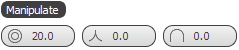The Select And Manipulate tool lets you edit the parameters of certain objects, modifiers, and controllers by dragging "manipulators" in viewports.
You can add these custom manipulators to your scene:
These features have manipulators built in, which you can use to change parameters on these objects:
IK Solver Properties Rollout (HI Solver)
Primitives with a Radius parameter have a built-in manipulator for the radius.
When Select And Manipulate is active, the caddy appears in certain sub-object contexts for convenient access to settings. These include:
 Vertex Weight
Vertex Weight

 Edge Weight and Crease
Edge Weight and Crease
 Set Flow
Set Flow
 Loop Shift
Loop Shift
 Ring Shift
Ring Shift