A spotlight casts a focused beam of light like a flashlight, a follow spot in a theater, or a headlight. Unlike a targeted spotlight, a Free Spot has no target object. You can move and rotate the free spot to aim it in any direction.
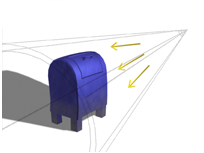
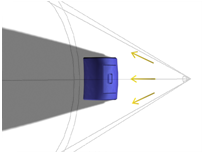
Top: Perspective view of a free spotlight
Bottom: Top view of the same light
 Create panel, click
Create panel, click  (Lights).
(Lights).
The light is now part of the scene. It points away from you in the viewport you clicked.
You can adjust the light's direction with  (Move) and
(Move) and  (Rotate) or by using a Light viewport.
(Rotate) or by using a Light viewport.
To change a viewport to a Light view:
3ds Max opens the Point-Of- View viewport label menu..
The Lights submenu shows the name of each spotlight or directional light in the scene.
The viewport now shows the light's point of view. You can use the Light Viewport Controls to adjust the light.
The default keyboard shortcut for switching to a Light viewport is $.
You aim a free spotlight by adjusting its orientation in a scene using Move and Rotate.
The free spotlight is useful when you want a spotlight to follow a path and either don't want to bother with linking a spotlight and target to a dummy object, or you need banking along the path.
When you create a Free Spot light, the Targeted parameter is adjustable on the General Parameters rollout . This is a fixed value for target lights.