Kernel Class Reference
This reference page is linked to from the following overview topics: Application-Level Functionality, Menu Customization, Logging and Debugging Functions, Displaying Messages and Progress Notifications, Mudbox Scenes, Event Handling, File Event Handling, System Events, Instantiating Classes and Plug-ins.
Detailed Description
The main API access point to Mudbox, contains the most basic functions and data.
There is exactly one Kernel object, you use the Kernel() global function to access it.
#include <kernel.h>
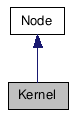
Public Types |
|
| enum | MessageBoxType { msgInformation, msgWarning, msgQuestion, msgError } |
| enum | MessageBoxButton
{ buttonNone = 0x00000000, buttonOk = 0x00000400, buttonCancel = 0x00400000, buttonClose = 0x00200000, buttonYes = 0x00004000, buttonYesToAll = 0x00008000, buttonNo = 0x00010000, buttonNoToAll = 0x00020000, buttonAbort = 0x00040000, buttonRetry = 0x00080000, buttonIgnore = 0x00100000, buttonHelp = 0x01000000 } |
| enum | HUDMessageType { HUDmsgPin, HUDmsgFade } |
| enum | StatusType { stNormal, stWarning, stError } |
| enum | SceneRenderMode
{ srmNormal = 0, srmFlatTexturesOnBlack, srmFlatTexturesOnWhite, srmFlatNoTextures, srmNoTextures } |
|
Describes how to render the scene off-screen with RenderScene. More... |
|
Public Member Functions |
|
| Kernel (void) | |
| Constructor. There is exactly one kernel in
Mudbox, so you should never try to create one. |
|
| void | Log (const QString &sMessage) |
| Writes a message to Mudbox's internal log.
|
|
| void | LogMemoryStatus (bool bCompact=true) |
| Logs the current memory status. For
debugging purposes only. |
|
| void | LogMemoryBlocks (float fSizeLimit=0.01) |
| Logs current memory blocks (which are used
by the Store class). |
|
| int | MessageBox (MessageBoxType iType, const QString &sTitle, const QString &sText, int iButtons=buttonNone, int iDefaultButton=buttonNone) |
| Displays a modal message box to the user.
|
|
| int | OneTimeMessageBox (MessageBoxType iType, const QString &sTitle, const QString &sText, int buttons=0) |
| Displays a informational modal message box
to the user with a checkbox option to not show the dialog again.
|
|
| void | HUDMessageShow (const QString &sMessage, HUDMessageType iType) |
| Displays a message as text overlay (HUD) in
the 3d view. |
|
| void | HUDMessageHide () |
| Hides a text overlay (HUD) message created
with a call to HUDMessageShow().
|
|
| void | SetStatus (StatusType iType, const QString &sMsg) |
| Display a message in the status bar, which
is on the bottom edge of the Mudbox window. |
|
| void | AddClassMenuItem (const QString &sMenu, const QString &sSubmenu, const ClassDesc *pClass, const QString &sCreatorText, const int &index=-1, const int &subindex=-1, const bool addSeparator=false) |
| Adds a new submenu to the interface that can
be used to create and edit instances of a class you define in your
plug-in. |
|
| void | AddCallbackMenuItem (const QString &sMenu, const QString &sSubmenu, const QString &sItemName, void(*pCallback)(), const QString &sID="", const int &index=-1, const int &subindex=-1, const bool addSeparator=false) |
| Adds a new menu item that calls a callback
function you specify in your plug-in. |
|
| void | AddLayerCallbackMenuItem (Interface::LayerUIType ltType, const QString &sItemName, void(*pCallback)()) |
| Mesh * | CreateMesh (Topology::FaceType eType) |
| Creates an empty mesh object and returns a
pointer to it. |
|
| void | ProgressStart (const QString &sDescription, unsigned int iMaxValue) |
| Displays a progress bar, to show a process
beginning. This will set the current progess value to 0. |
|
| void | ProgressSet (unsigned int iValue) |
| Updates the current progress bar. |
|
| void | ProgressAdd (void) |
| Updates the current progress bar by adding
one to the progress value used. |
|
| void | ProgressEnd (void) |
| Removes the current progress bar, whether or
not the process is complete. |
|
| bool | ProgressIsCancelRequested (void) |
| Returns true if the user cancelled an
operation in progress. |
|
| QString | LoadFileDialog (const QString &sTitle, const QString &sPath, const QString &sFilter) const |
| Opens a modal file dialog so the user can
choose an existing file to open. |
|
| QString | SaveFileDialog (const QString &sTitle, const QString &sPath, const QString &sFilter, bool bAskForOverwrite=true, QString *sSelectedFilter=0) const |
| Opens a modal file dialog so the user can
choose a file name to save to. |
|
| QString | GetDirectoryDialog (const QString &sTitle, const QString &sPath) const |
| Opens a modal file dialog so the user can
choose an existing folder. |
|
| QStringList | LoadFilesDialog (const QString &sTitle, const QString &sPath, const QString &sFilter) const |
| Opens a modal file dialog so the user can
choose existing files to open. |
|
| void | WaitCursorStart (void) |
| Show the wait cursor. |
|
| void | WaitCursorEnd (void) |
| Restore the previous cursor after calling
WaitCursorStart(). |
|
| void | RecordCommand (const QString &sCommand) |
| Records a command to the mudbox automation
file. |
|
| class Scene * | CreateDefaultScene (void) |
| Creates a default mudbox scene and returns
it. |
|
| const ClassDesc * | PreferredDescendant (const ClassDesc *pClass) const |
| Returns the 'preferred descendant' of a
public interface, which must be used to create instances. |
|
| Node * | CreateClassInstance (const ClassDesc *pClass) const |
| Creates an instance of the preferred
descendant of an interface class. |
|
| Image * | LoadImage (const QString &sFileName) const |
| Creates a new image instance, loads a file
to it, and returns the pointer. |
|
| void | GLCheckError (const char *sSourceFileName, const char *sFunctionName, unsigned int iLine) const |
| Checks to see if there was an OpenGL error,
and writes it to the mudbox log. Used for debugging. |
|
| void | GLCheckStates (const char *sSourceFileName, const char *sFunctionName, unsigned int iLine) const |
| Checks if the opengl states are all set to
their default values, and writes the result to the Mudbox log. Used
for debugging. |
|
| void | Redraw (void) |
| Forces a full refresh of the 3d viewport.
|
|
| class Scene * | Scene (void) const |
| Returns a pointer to the current scene.
|
|
| mudbox::Preferences * | Preferences (void) const |
| Returns a pointer to the preferences.
|
|
| class mudbox::Interface * | Interface (void) const |
| Returns a pointer to the interface. |
|
| class Statistics * | Statistics (void) const |
| Returns a pointer to the program statistics.
|
|
| class ViewPort * | ViewPort (void) const |
| Returns a pointer to the current viewport.
|
|
| QWidget * | MainWindow (void) const |
| Returns a pointer to the main window.
|
|
| QString | MudboxVersionName (void) const |
| Returns a QString containing the version
name of the application. |
|
| void | AddView (QString className, QString windowTitle, const bool select=false) const |
| Adds a view in the central widget. |
|
| void | RegisterWindowPlugin (WindowPlugin *plugin) const |
| Registers the Mudbox Community web browser.
|
|
| mudbox::TrayAccessor * | TrayAccessor (void) const |
| Returns a pointer to the tray accessor.
|
|
| bool | ExtractArchiveFile (QString sArchiveFilePath, QString sDestPath) |
| Extracts an archived file to destination.
|
|
| bool | CreateArchiveFile (QString sArchiveFilePath, QStringList files) |
| void | AddToCreateMeshMenu (QFileInfo fileInfo) |
| Adds a mesh to the Create->Mesh
menu. |
|
| QString | DataDirectory (void) const |
| Returns the path to the data directory set
by the user. |
|
| QString | ApplicationDirectory (void) const |
| Returns the path to where the Mudbox
application is installed. |
|
| QString | ProjectFilesDirectory (void) const |
| Returns the path of the project files.
|
|
| QString | SafeWritableDirectory (void) const |
| Returns the root path to where the
application can safely write files. |
|
| QString | PluginDirectory (const QString &pluginName) const |
| Returns the path from which the specified
plugin was loaded. |
|
| bool | IsTestModeOn (void) const |
| Returns true if the application is in
testing mode (i.e. |
|
| bool | IsBetaVersion (void) const |
| Returns true if the application is a
beta/alpha version. |
|
| void | RefreshUI (void) const |
| Refresh all dialogs. |
|
| Image * | RenderScene (const QString &sChannel, int iWidth, int iHeight, SceneRenderMode renderMode, enum Image::Format fmt=Image::e8integer, bool bTiledImg=true) |
| Renders the scene, and returns it in an
image. |
|
| Image * | RenderScene (int iWidth, int iHeight, SceneRenderMode renderMode, enum Image::Format fmt=Image::e8integer, bool bTiledImg=true) |
| Renders the scene, and returns it in an
image. |
|
| Image * | RenderScene (int iWidth, int iHeight, enum Image::Format fmt=Image::e8integer, bool bTiledImg=true) const |
| Renders the scene, including background and
post-process filters, and returns it in an image. |
|
| Image * | ExtractUnprojectedTextures (const QString &sChannel, int iWidth, int iHeight, enum Image::Format fmt=Image::e8integer, bool bTiledImg=false) |
| Creates a 4 channel image containing the
unprojected textures of the scene using the current camera position
and settings. |
|
| Image * | ExtractUnprojectedTextures (int iWidth, int iHeight, enum Image::Format fmt=Image::e8integer, bool bTiledImg=false) |
| Image * | ExtractShadingMap (int iWidth, int iHeight, enum Image::Format fmt=Image::e8integer, bool bTiledImg=false) |
| Creates a 4 channel image containing the
shading of the scene using the current camera position and
settings. |
|
| int | ViewportWidth () const |
| Returns the current width of the viewport in
pixels. |
|
| int | ViewportHeight () const |
| Returns the current height of the viewport
in pixels. |
|
| class XRef * | XRef () const |
| Returns the xref resolver used by the
application. |
|
| void | ReportVideoMemoryUsage (qint64 iSize) |
| Informs the kernel of video memory usage
changes. |
|
| qint64 | VideoMemoryUsage (void) const |
| Returns the total amount of video memory
currently in use in bytes. |
|
| qint64 | TotalVideoMemory (void) const |
| Returns the total amount of video memory
detected in the system, in bytes. |
|
| bool | DoOperation (Operation *pOp, bool bMerge=false) |
| This function executes an operation and
makes it possible to undo/redo the operation later. |
|
| void | FlushUndoQueue () |
| This function flushes the undo/redo queue.
|
|
| QString | TriggerFileEvent (FileEventNotifier::Type eType, const QString &sFileName) const |
| Trigger a file event. |
|
Public Attributes |
|
| astring | NextCommand |
| This attribute always contains the next
command. Plugins can link their own attribute to this one, and can
process commands this way. See RecordCommand().
|
|
| aevent | PreRenderEvent |
| This event is triggered when a new frame is
about to be drawn. |
|
| aevent | FrameEvent |
| This event is triggered when a new frame is
displayed on the viewport. See the class EventGate
for more details. |
|
| aevent | StrokeBeginEvent |
| This event is triggered when a new stroke is
started. See the class EventGate
for more details. |
|
| aevent | StrokeEndEvent |
| This event is triggered when a stroke has
ended. See the class EventGate
for more details. |
|
| aevent | EndRenderEvent |
| This event is triggered when rendering a new
image of the scene is finished. See the class EventGate
for more details. |
|
| aevent | TangentMirrorUpdateEvent |
| This event is triggered when tangent mirror
information is updated. |
|
| aevent | GeometryAddedEvent |
| This event is triggered when a new geometry
is added to the scene, or a new scene which is not empty is
created. |
|
| aevent | GeometryRemovedEvent |
| This event is triggered when a geometry is
removed from the scene. |
|
| aevent | GeometryAboutToRemovedEvent |
| This event is triggered when a geometry is
going to be removed from the scene. |
|
| aevent | GeometryTransformedEvent |
| This event is triggered when a geometry is
transformed by translate/rotate/scale tools. |
|
| aevent | LowMemoryEvent |
| This event is triggered when the memory
status gets critical. |
|
| aevent | RestoreMemoryEvent |
| This event is triggered when memory status
is no longer critical. |
|
| aevent | PostRenderEvent |
| This event is triggered at the end of
rendering the scene into a rendertarget. |
|
| aptr< FileEventNotifier > | FileEvent |
| This is a pointer to the latest file event.
|
|
| aptr< KeyboardEventNotifier > | KeyboardEvent |
| This is a pointer to the latest keyboard
event. |
|
| aptr< Node > | SelectedNode |
| This pointer contains the address of the
currently selected node in the scene. |
|
| aptr< BrushOperation > | SelectedBrush |
| This pointer contains the address of the
currently selected brush. |
|
| aptr< Geometry > | m_pGeometryToAdd |
| This pointer contains the address of the
currently mesh being imported/loaded. |
|
| aevent | PostUIInitializationEvent |
| This event is triggered after the Mudbox
main UI window is created. |
|
| aevent | PaintSelectionEvent |
| This event is triggered when selection set
of faces vary, i.e. more faces or less faces are selected. |
|
| aevent | PaintLayerAddedEvent |
| This event is triggered after a paint layer
is created. |
|
| aevent | PaintLayerRemovedEvent |
| This event is triggered after a paint layer
is deleted. |
|
| aevent | ScenePreDeletedEvent |
| This event is triggered before a scene is
going to be deleted. |
|
Static Public Attributes |
|
| static QString | menuFile |
| static QString | menuEdit |
| static QString | menuCreate |
| static QString | menuCurves |
| static QString | menuDisplay |
| static QString | menuHelp |
| static QString | menuPlugins |
| static QString | menuMesh |
| static QString | menuRender |
| static QString | menuScripts |
| static QString | menuMaps |
| static QString | menuWindows |
Member Enumeration Documentation
| enum MessageBoxType |
Definition at line 96 of file kernel.h.
{
msgInformation,
msgWarning,
msgQuestion,
msgError
};
| enum MessageBoxButton |
- Enumerator:
-
buttonNone buttonOk buttonCancel buttonClose buttonYes buttonYesToAll buttonNo buttonNoToAll buttonAbort buttonRetry buttonIgnore buttonHelp
Definition at line 103 of file kernel.h.
{
buttonNone = 0x00000000,
buttonOk = 0x00000400,
buttonCancel = 0x00400000,
buttonClose = 0x00200000,
buttonYes = 0x00004000,
buttonYesToAll = 0x00008000,
buttonNo = 0x00010000,
buttonNoToAll = 0x00020000,
buttonAbort = 0x00040000,
buttonRetry = 0x00080000,
buttonIgnore = 0x00100000,
buttonHelp = 0x01000000
};
| enum HUDMessageType |
- Enumerator:
-
HUDmsgPin keep the HUD message up until specifically cancelled
HUDmsgFade make the message fade away after a few seconds
Definition at line 118 of file kernel.h.
{
HUDmsgPin,
HUDmsgFade
};
| enum StatusType |
| enum SceneRenderMode |
Describes how to render the scene off-screen with RenderScene.
- Enumerator:
Constructor & Destructor Documentation
| Kernel | ( | void | ) |
Constructor. There is exactly one kernel in Mudbox, so you should never try to create one.
Member Function Documentation
| void Log | ( | const QString & | sMessage | ) |
Writes a message to Mudbox's internal log.
The log can be viewed inside Mudbox in the "log" view, or by readin the mudbox.log file written by the application. (located at your documents/Mudbox/2009/data/Logs/mudbox.log on windows)
- Examples:
- PLYImport/Importer.cpp.
| void LogMemoryStatus | ( | bool | bCompact = true |
) |
Logs the current memory status. For debugging purposes only.
- Parameters:
-
[in] bCompact If true, write the status in a more compact form.
| void LogMemoryBlocks | ( | float | fSizeLimit = 0.01 |
) |
Logs current memory blocks (which are used by the Store class).
Blocks smaller than fSizeLimit*(largest block size) will not be logged. This call is mostly used to detect memory leaks.
- Parameters:
-
[in] fSizeLimit Specifies the minimum size of block that will be logged (this value times the largest block)
| int MessageBox | ( | MessageBoxType | iType, |
| const QString & | sTitle, | ||
| const QString & | sText, | ||
| int | iButtons =
buttonNone, |
||
| int | iDefaultButton =
buttonNone |
||
| ) |
Displays a modal message box to the user.
- Parameters:
-
[in] iType One of Kernel::msgInformation, Kernel::msgWarning, Kernel::msgQuestion or Kernel::msgError [in] sTitle The title of the message box [in] sText The text of the message [in] iButtons The buttons to include. Specify this as a bitwise OR of the available MessageBoxButton flags. [in] iDefaultButton Specifies which of the buttons should be the default when the window opens
| int OneTimeMessageBox | ( | MessageBoxType | iType, |
| const QString & | sTitle, | ||
| const QString & | sText, | ||
| int | buttons = 0 |
||
| ) |
Displays a informational modal message box to the user with a checkbox option to not show the dialog again.
Returns the ID of the button pressed by the user. Returns QMessageBox::Ok if the user had previously chosen not to show the dialog again
- Parameters:
-
[in] iType One of Kernel::msgInformation, Kernel::msgWarning, Kernel::msgQuestion or Kernel::msgError [in] sTitle The title of the message box [in] sText The text of the message [in] buttons Buttons to appear in the dialog
| void HUDMessageShow | ( | const QString & | sMessage, |
| HUDMessageType | iType | ||
| ) |
Displays a message as text overlay (HUD) in the 3d view.
You can specify if the message is temporary (fading after a few seconds) or if it should stay "pinned" on the screen until overwritten or dismissed with HUDMessageHide(). New messages will replace previous ones.
- Parameters:
-
[in] sMessage The text of the message (may include some HTML tags, such as for bold or italics) [in] iType One of Kernel::HUDmsgPin or Kernel::HUDmsgFade
| void HUDMessageHide | ( | ) |
Hides a text overlay (HUD) message created with a call to HUDMessageShow().
Note: if a message was displayed with the Kernel::HUDmsgFade parameter, then it will go away after a few seconds with no intervention.
| void SetStatus | ( | StatusType | iType, |
| const QString & | sMsg | ||
| ) |
Display a message in the status bar, which is on the bottom edge of the Mudbox window.
- Parameters:
-
[in] iType Determines the color of the message. One of Kernel::stNormal, Kernel::stWarning, or Kernel::stError [in] sMsg The text of the message
| void AddClassMenuItem | ( | const QString & | sMenu, |
| const QString & | sSubmenu, | ||
| const ClassDesc * | pClass, | ||
| const QString & | sCreatorText, | ||
| const int & | index = -1, |
||
| const int & | subindex = -1, |
||
| const bool | addSeparator =
false |
||
| ) |
Adds a new submenu to the interface that can be used to create and edit instances of a class you define in your plug-in.
For example, if you call:
Kernel()->AddClassMenuItem( Kernel::menuMaps, "MyItem", myClass::StaticClass(), "Make New Instance" );
A new submenu (named "MyItem") will be added to the end of the "Maps" menu. This new submenu will initially contain one item, called "Make New Instance". If you select this item, a new instance of myClass will be created, and an editor opened for it so you can change its values. The name of the new instance will also be added to the "MyItem" submenu, so that you can go back and edit it later.
Note that "StaticClass()" is automatically defined for any class that uses the IMPLEMENT_CLASS macro.
- Parameters:
-
[in] sMenu The name of the menu to which your sub-menu will be added. [in] sSubmenu The name of the sub-menu to be created [in] pClass The class to be created by the new menu item [in] sCreatorText The name of the menu item that will create your new class [in] index The index where you want to insert the new menu item. -1 means append to the end of menu [in] subindex The index where you want to insert the submenu if it does not exist already, -1 means append to the end of menu [in] addSeparator Set this to true if you want separators around this item
| void AddCallbackMenuItem | ( | const QString & | sMenu, |
| const QString & | sSubmenu, | ||
| const QString & | sItemName, | ||
| void(*)() | pCallback, | ||
| const QString & | sID = "", |
||
| const int & | index = -1, |
||
| const int & | subindex = -1, |
||
| const bool | addSeparator =
false |
||
| ) |
Adds a new menu item that calls a callback function you specify in your plug-in.
The signature of your callback function must be:
void myCallback();
- Parameters:
-
[in] sMenu The name of the menu to which the item should be added [in] sSubmenu The name of a submenu to which the item should be added (if you don't want a submenu, pass in an empty QString) [in] sItemName The display name of the new menu item that will call your callback [in] pCallback A pointer to the callback function [in] sID The internal ID of the new menu item [in] index The index where you want to insert the new menu item. -1 means append to the end of menu [in] subindex The index where you want to insert the submenu if it does not exist already, -1 means append to the end of menu [in] addSeparator Set this to true if you want separators around this item.
| void AddLayerCallbackMenuItem | ( | Interface::LayerUIType | ltType, |
| const QString & | sItemName, | ||
| void(*)() | pCallback | ||
| ) |
| Mesh* CreateMesh | ( | Topology::FaceType | eType | ) |
Creates an empty mesh object and returns a pointer to it.
Mesh objects must be entirely triangles, or entirely quads.
- Parameters:
-
[in] eType The mesh type, one of Topology::typeTriangular or Topology::typeQuadric
- Examples:
- PLYImport/Importer.cpp.
| void ProgressStart | ( | const QString & | sDescription, |
| unsigned int | iMaxValue | ||
| ) |
Displays a progress bar, to show a process beginning. This will set the current progess value to 0.
- Parameters:
-
[in] sDescription A name or description for the process whose progress is being shown [in] iMaxValue A positive value representing the completion of the process
- Examples:
- PLYImport/Importer.cpp.
| void ProgressSet | ( | unsigned int | iValue | ) |
Updates the current progress bar.
- Parameters:
-
[in] iValue The new progress value (the maximum allowed value was specified in ProgressStart() )
- Examples:
- PLYImport/Importer.cpp.
| void ProgressAdd | ( | void | ) |
Updates the current progress bar by adding one to the progress value used.
| void ProgressEnd | ( | void | ) |
Removes the current progress bar, whether or not the process is complete.
- Examples:
- PLYImport/Importer.cpp.
| bool ProgressIsCancelRequested | ( | void | ) |
Returns true if the user cancelled an operation in progress.
When a progress bar is displayed, the user can cancel out of the operation in progress by clicking the cancel button, or by hitting the ESC key. If your plug-in is running a long process with a progress bar showing, it should call this method regularly to see if the user has cancelled the operation.
| QString LoadFileDialog | ( | const QString & | sTitle, |
| const QString & | sPath, | ||
| const QString & | sFilter | ||
| ) | const |
Opens a modal file dialog so the user can choose an existing file to open.
Returns the path to the file.
If the user cancels out of the file dialog, an empty QString is returned.
- Parameters:
-
[in] sTitle The title to display in the file dialog [in] sPath The initial path to display when the file dialog opens [in] sFilter A QString that specifies which kind of files should be displayed. For example: "TIFF images (*.tif);;PNG images (*.png)"
| QString SaveFileDialog | ( | const QString & | sTitle, |
| const QString & | sPath, | ||
| const QString & | sFilter, | ||
| bool | bAskForOverwrite =
true, |
||
| QString * | sSelectedFilter =
0 |
||
| ) | const |
Opens a modal file dialog so the user can choose a file name to save to.
Returns the path to the file.
If the user cancels out of the file dialog, an empty QString is returned.
- Parameters:
-
[in] sTitle The title to display in the file dialog [in] sPath The initial path to display when the file dialog opens [in] sFilter A string that filters which kind of files should be displayed. For example: "TIFF images (*.tif);;PNG images (*.png)" [in] bAskForOverwrite If true, when the user chooses an existing file, he will be asked if he wants to overwrite it. [in] sSelectedFilter The filter that should be used by default
| QString GetDirectoryDialog | ( | const QString & | sTitle, |
| const QString & | sPath | ||
| ) | const |
Opens a modal file dialog so the user can choose an existing folder.
Returns the path to the folder.
If the user cancels out of the file dialog, an empty QString is returned.
- Parameters:
-
[in] sTitle The title to display in the file dialog [in] sPath The initial path to display when the file dialog opens
| QStringList LoadFilesDialog | ( | const QString & | sTitle, |
| const QString & | sPath, | ||
| const QString & | sFilter | ||
| ) | const |
Opens a modal file dialog so the user can choose existing files to open.
Returns the paths to these files.
If the user cancels out of the file dialog, an empty QString is returned.
- Parameters:
-
[in] sTitle The title to display in the file dialog [in] sPath The initial path to display when the file dialog opens [in] sFilter A QString that specifies which kind of files should be displayed. For example: "TIFF images (*.tif);;PNG images (*.png)"
| void WaitCursorStart | ( | void | ) |
Show the wait cursor.
| void WaitCursorEnd | ( | void | ) |
Restore the previous cursor after calling WaitCursorStart().
| void RecordCommand | ( | const QString & | sCommand | ) |
Records a command to the mudbox automation file.
As commands are executed in Mudbox, it records them into an automation file so that they can be played back later, usually for testing or debugging purposes. If you want your plugin actions to be recorded, call this method to record what it did. The format of this recordins should be a unique name for the command, followed by a list of arguments.
Note: this method takes the same arguments as standard printf, making it easy to specify arguments in your call.
If you record your plugin commands, then you also need to be able to play them back from your recording. To do this, define a variable of type astring in your plugin, and connect it to the m_sNextCommand variable of the Kernel, which always contains the string value of the next command to be performed. This connection is done like this:
Once you have done this, myNextCommand will change every time the variable in the Kernel changes, and you can capture that even to see if it is your command string. If it is, you run the command like this:
void myClass::OnNodeEvent( const Attribute &cAttribute, NodeEventType eType )
{
if ( eType == etValueChanged && cAttribute == myNextCommand )
{
// get the first word in the command
String sOperation = myNextCommand.Value().Section( ' ', 0 );
if ( sOperation == "myCommandName" ){
...get arguments and process your command here
| class Scene* CreateDefaultScene | ( | void | ) |
Creates a default mudbox scene and returns it.
Returns the 'preferred descendant' of a public interface, which must be used to create instances.
In the mudbox SDK you will find lots of interfaces defined without any functionality, such as Texture and Image. Plugins can implement these interfaces by defining their own classes inherited from an SDK interface. When the functionality is needed somewhere, then this function can tell you what the best available implementation is. You can then create one instance of that class and access the functionality you need. You should use the CreateInstance() global templated function to create those object. (It uses PreferredDescendant() internally, but provides a more comfortable way to access those functionalities.)
Creates an instance of the preferred descendant of an interface class.
See PreferredDescendant() for more details. We recommend using the CreateInstance() global function instead of this.
| Image* LoadImage | ( | const QString & | sFileName | ) | const |
Creates a new image instance, loads a file to it, and returns the pointer.
It is the responsibility of the caller to delete the returned Image.
/b Note: This function will be removed from future releases of the SDK.
- Parameters:
-
[in] sFileName Path of the image file to be opened.
| void GLCheckError | ( | const char * | sSourceFileName, |
| const char * | sFunctionName, | ||
| unsigned int | iLine | ||
| ) | const |
Checks to see if there was an OpenGL error, and writes it to the mudbox log. Used for debugging.
- Parameters:
-
[in] sSourceFileName The name of the file where this is being called [in] sFunctionName The name of the function from which this is being called [in] iLine The line number where this is being called
| void GLCheckStates | ( | const char * | sSourceFileName, |
| const char * | sFunctionName, | ||
| unsigned int | iLine | ||
| ) | const |
Checks if the opengl states are all set to their default values, and writes the result to the Mudbox log. Used for debugging.
- Parameters:
-
[in] sSourceFileName The name of the file where this is being called [in] sFunctionName The name of the function from which this is being called [in] iLine The line number where this is being called
| void Redraw | ( | void | ) |
Forces a full refresh of the 3d viewport.
This function is obsolete, use ViewPort::Redraw instead.
Returns a pointer to the current scene.
| mudbox::Preferences* Preferences | ( | void | ) | const |
Returns a pointer to the preferences.
| class mudbox::Interface* Interface | ( | void | ) | const |
Returns a pointer to the interface.
| class Statistics* Statistics | ( | void | ) | const |
Returns a pointer to the program statistics.
Returns a pointer to the current viewport.
| QWidget* MainWindow | ( | void | ) | const |
Returns a pointer to the main window.
| QString MudboxVersionName | ( | void | ) | const |
Returns a QString containing the version name of the application.
| void AddView | ( | QString | className, |
| QString | windowTitle, | ||
| const bool | select =
false |
||
| ) | const |
Adds a view in the central widget.
| void RegisterWindowPlugin | ( | WindowPlugin * | plugin | ) | const |
Registers the Mudbox Community web browser.
| mudbox::TrayAccessor* TrayAccessor | ( | void | ) | const |
Returns a pointer to the tray accessor.
| bool ExtractArchiveFile | ( | QString | sArchiveFilePath, |
| QString | sDestPath | ||
| ) |
Extracts an archived file to destination.
| bool CreateArchiveFile | ( | QString | sArchiveFilePath, |
| QStringList | files | ||
| ) |
| void AddToCreateMeshMenu | ( | QFileInfo | fileInfo | ) |
Adds a mesh to the Create->Mesh menu.
| QString DataDirectory | ( | void | ) | const |
Returns the path to the data directory set by the user.
| QString ApplicationDirectory | ( | void | ) | const |
Returns the path to where the Mudbox application is installed.
| QString ProjectFilesDirectory | ( | void | ) | const |
Returns the path of the project files.
| QString SafeWritableDirectory | ( | void | ) | const |
Returns the root path to where the application can safely write files.
| QString PluginDirectory | ( | const QString & | pluginName | ) | const |
Returns the path from which the specified plugin was loaded.
| bool IsTestModeOn | ( | void | ) | const |
Returns true if the application is in testing mode (i.e.
was started with the -test command line parameter).
| bool IsBetaVersion | ( | void | ) | const |
Returns true if the application is a beta/alpha version.
| void RefreshUI | ( | void | ) | const |
Refresh all dialogs.
| Image* RenderScene | ( | const QString & | sChannel, |
| int | iWidth, | ||
| int | iHeight, | ||
| SceneRenderMode | renderMode, | ||
| enum Image::Format | fmt =
Image::e8integer, |
||
| bool | bTiledImg =
true |
||
| ) |
Renders the scene, and returns it in an image.
Does not include extra things like the HUD or the cursor ring. Returns a pointer to an image object that the scene was rendered into. You can specify the desired size for the rendering, or leave the input variables set to 0 to render at the current screen resolution.
You can also describe a render mode -- the different render modes can be used together to extract unprojected textures or extract shading/shadow information.
currently only 8 bit images are supported by this operation Note: Once the image is returned, it is your responsibility to delete it when you are done with it.
- Parameters:
-
[in] sChannel the name of the channel to render [in] iWidth The width of the rendering in pixels. Set to 0 to use current screen size. [in] iHeight The height of the rendering in pixels. Set to 0 to use current screen size. renderMode describes variations on how to render the scene. [in] fmt Desired image format. [in] bTiledImg hint -- true if the resulting image is to be tiled, false if contiguous.
| Image* RenderScene | ( | int | iWidth, |
| int | iHeight, | ||
| SceneRenderMode | renderMode, | ||
| enum Image::Format | fmt =
Image::e8integer, |
||
| bool | bTiledImg =
true |
||
| ) |
Renders the scene, and returns it in an image.
Does not include extra things like the HUD or the cursor ring. Returns a pointer to an image object that the scene was rendered into. You can specify the desired size for the rendering, or leave the input variables set to 0 to render at the current screen resolution.
You can also describe a render mode -- the different render modes can be used together to extract unprojected textures or extract shading/shadow information.
currently only 8 bit images are supported by this operation Note: Once the image is returned, it is your responsibility to delete it when you are done with it.
- Parameters:
-
[in] iWidth The width of the rendering in pixels. Set to 0 to use current screen size. [in] iHeight The height of the rendering in pixels. Set to 0 to use current screen size. renderMode describes variations on how to render the scene. [in] fmt Desired image format. [in] bTiledImg hint -- true if the resulting image is to be tiled, false if contiguous.
| Image* RenderScene | ( | int | iWidth, |
| int | iHeight, | ||
| enum Image::Format | fmt =
Image::e8integer, |
||
| bool | bTiledImg =
true |
||
| ) | const |
Renders the scene, including background and post-process filters, and returns it in an image.
Does not include extra things like the HUD or the cursor ring. Returns a pointer to an image object that the scene was rendered into. You can specify the desired size for the rendering, or leave the input variables set to 0 to render at the current screen resolution.
currently only 8 bit images are supported by this operation Note: Once the image is returned, it is your responsibility to delete it when you are done with it.
- Parameters:
-
[in] iWidth The width of the rendering in pixels. Set to 0 to use current screen size. [in] iHeight The height of the rendering in pixels. Set to 0 to use current screen size. [in] fmt Desired image format. [in] bTiledImg hint -- true if the resulting image is to be tiled, false if contiguous.
| Image* ExtractUnprojectedTextures | ( | const QString & | sChannel, |
| int | iWidth, | ||
| int | iHeight, | ||
| enum Image::Format | fmt =
Image::e8integer, |
||
| bool | bTiledImg =
false |
||
| ) |
Creates a 4 channel image containing the unprojected textures of the scene using the current camera position and settings.
The image will be rendered at the specified size, or if the specified width and height are 0, it will use the current viewport size. currently only 8 bit images are supported by this operation Resulting images currently must be untiled.
- Parameters:
-
[in] sChannel the name of the channel to render [in] iWidth The width of the rendering in pixels. Set to 0 to use current screen size. [in] iHeight The height of the rendering in pixels. Set to 0 to use current screen size. [in] fmt Desired image format. Currently must be e8integer [in] bTiledImg hint -- true if the resulting image is to be tiled, false if contiguous.
| Image* ExtractUnprojectedTextures | ( | int | iWidth, |
| int | iHeight, | ||
| enum Image::Format | fmt =
Image::e8integer, |
||
| bool | bTiledImg =
false |
||
| ) |
- Parameters:
-
[in] iWidth The width of the rendering in pixels. Set to 0 to use current screen size. [in] iHeight The height of the rendering in pixels. Set to 0 to use current screen size. [in] fmt Desired image format. Currently must be e8integer [in] bTiledImg hint -- true if the resulting image is to be tiled, false if contiguous.
| Image* ExtractShadingMap | ( | int | iWidth, |
| int | iHeight, | ||
| enum Image::Format | fmt =
Image::e8integer, |
||
| bool | bTiledImg =
false |
||
| ) |
Creates a 4 channel image containing the shading of the scene using the current camera position and settings.
The image will be rendered at the specified size, or if the specified width and height are 0, it will use the current viewport size. The result of this image, blended over a flat shaded version of the scene will appear as though the shading and shadowing were turned on. currently only 8 bit images are supported by this operation Resulting images currently must be untiled.
- Parameters:
-
[in] iWidth The width of the rendering in pixels. Set to 0 to use current screen size. [in] iHeight The height of the rendering in pixels. Set to 0 to use current screen size. [in] fmt Desired image format. Currently must be e8integer [in] bTiledImg hint -- true if the resulting image is to be tiled, false if contiguous.
| int ViewportWidth | ( | ) | const |
Returns the current width of the viewport in pixels.
| int ViewportHeight | ( | ) | const |
Returns the current height of the viewport in pixels.
Returns the xref resolver used by the application.
| void ReportVideoMemoryUsage | ( | qint64 | iSize | ) |
Informs the kernel of video memory usage changes.
When a plugin allocates or frees video memory, it should call this function to inform mudbox about the change. If it doesn't call this function, then Mudbox will not know how much video memory is available. This information is used to optimize some operations. When video memory is deallocated, the iSize parameter should be negative.
- Parameters:
-
[in] iSize The amount of video memory memory used (positive numbers) or released (negative numbers) in bytes
| qint64 VideoMemoryUsage | ( | void | ) | const |
Returns the total amount of video memory currently in use in bytes.
| qint64 TotalVideoMemory | ( | void | ) | const |
Returns the total amount of video memory detected in the system, in bytes.
| bool DoOperation | ( | Operation * | pOp, |
| bool | bMerge =
false |
||
| ) |
This function executes an operation and makes it possible to undo/redo the operation later.
If a plugin wants an operation to be undoable, it must execute the operation using this function call.
- See also:
- mudbox::Operation
- Parameters:
-
[in] pOp Address of the operation which has to be executed. [in] bMerge When this parameter is true, this operation will be undone/redone in a common step with the previous one.
| void FlushUndoQueue | ( | ) |
This function flushes the undo/redo queue.
You may want to call this function if you do something not undoable and don't want to go back.
| QString TriggerFileEvent | ( | FileEventNotifier::Type | eType, |
| const QString & | sFileName | ||
| ) | const |
Trigger a file event.
The returned filepath can be different than the one passed as parameter.
The mudbox kernel triggers file events every time when it: 1. About to open a file for reading 2. About to open a file for writing 3. Read a file 4. Wrote a file 5. About to let the user browse for a file to read 6. About to let the user browse for a file to write When a file operation happens in Mudbox, the events listed above are triggered. If your plugins reads or writes files, they should trigger the appropriate events by calling this method. The returned string is the filename, which is usually the same as the passed sFileName, but it might be modified by an entity that intercepted the file event.
- Parameters:
-
[in] eType One of FileEventNotifier::typeBrowseForRead, FileEventNotifier::typeBrowseForWrite, FileEventNotifier::typePreRead, FileEventNotifier::typePostRead, FileEventNotifier::typePreWrite or FileEventNotifier::typePostWrite [in] sFileName The filepath that is the intended target of the operation. This can be changed by whoever intercepts the event.
Member Data Documentation
QString menuFile
[static] |
QString menuEdit
[static] |
QString menuCreate
[static] |
QString menuCurves
[static] |
QString menuDisplay
[static] |
QString menuHelp
[static] |
QString menuPlugins
[static] |
QString menuMesh
[static] |
QString menuRender
[static] |
QString menuScripts
[static] |
QString menuMaps
[static] |
QString menuWindows
[static] |
This attribute always contains the next command. Plugins can link their own attribute to this one, and can process commands this way. See RecordCommand().
This event is triggered when a new frame is about to be drawn.
This event is triggered when a new frame is displayed on the viewport. See the class EventGate for more details.
This event is triggered when a new stroke is started. See the class EventGate for more details.
This event is triggered when a stroke has ended. See the class EventGate for more details.
This event is triggered when rendering a new image of the scene is finished. See the class EventGate for more details.
This event is triggered when tangent mirror information is updated.
This event is triggered when a new geometry is added to the scene, or a new scene which is not empty is created.
This event is triggered when a geometry is removed from the scene.
This event is triggered when a geometry is going to be removed from the scene.
This event is triggered when a geometry is transformed by translate/rotate/scale tools.
This event is triggered when the memory status gets critical.
Plugins should deallocate temporary buffers to help the situation. See the class EventGate for more details.
This event is triggered when memory status is no longer critical.
Plugins can allocate their temporary buffers and fill them with data if they wish. See the class EventGate for more details.
This event is triggered at the end of rendering the scene into a rendertarget.
Plugins can use this event to render additional content to the rendertargets, like gizmos or overlays. See the class EventGate for more details.
aptr<FileEventNotifier>
FileEvent
[mutable] |
This is a pointer to the latest file event.
Plugins can use this pointer to catch file event. When a new file event is triggered, this pointer will change its value to the new file event. Plugins can also have their own pointer with the same type. At startup they can connect their pointer to this pointer in kernel by calling the Connect() function on their pointer. This means that when the FileEvent pointer in kernel changes, their own pointer will also change. They can then catch this in their OnNodeEvent() function. Using this pointer to anything else than connecting an own pointer to it is forbidden.
aptr<KeyboardEventNotifier>
KeyboardEvent
[mutable] |
This is a pointer to the latest keyboard event.
Plugins can use this pointer to catch and respond to keyboard events. When a new event occurs, the value of this pointer changes to a structure which describes the event. The class should have it's own instance of a pointer with the same type, which should be connected to this pointer using the Attribute::Connect() function. The class can then catch and respond any changes made to this variable in its the OnNodeEvent() function.
| aptr<Node> SelectedNode |
This pointer contains the address of the currently selected node in the scene.
Plugins can connect their own pointers of the same type to this attribute to respond to selection related events.
- See also:
- Attribute::Connect().
| aptr<BrushOperation> SelectedBrush |
This pointer contains the address of the currently selected brush.
Plugins can connect their own pointer of the same type to this attribute if they want to respond to brush activation events.
- See also:
- Attribute::Connect().
| aptr<Geometry> m_pGeometryToAdd |
This pointer contains the address of the currently mesh being imported/loaded.
This pointer will be set to 0 right after the import fineshed. Plugins can connect their own pointer of the same type to this attribute if they want to respond to brush activation events.
- See also:
- Attribute::Connect(). In the future this aptr will be moved to the Scene class, but the problem currently is that if the plugin connect to this aptr of a scene, the plugin will catch the node event after the scene is different, for example new scene is created.
This event is triggered after the Mudbox main UI window is created.
Plugins can connect to this event to add additional UI or make modifications to the existing UI widgets in the window, after the window has been created.
This event is triggered when selection set of faces vary, i.e. more faces or less faces are selected.
This event is triggered after a paint layer is created.
This event is triggered after a paint layer is deleted.
This event is triggered before a scene is going to be deleted.
The documentation for this class was generated from the following file:
