Scene Class Reference
This reference page is linked to from the following overview topics: Scene Graph, Traversing the Scene Graph.
Detailed Description
The Scene class is the container object for all the data in a Mudbox scene.
All the geometry, lights, cameras, etc, are accessed and maintained through this object. To get a pointer to the current Mudbox scene, call Kernel()->Scene()
#include <scene.h>
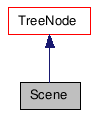
Classes |
|
| struct | LoadData |
| Data structure to hold file import/load
options, and diagnostic data. More... |
|
Public Member Functions |
|
| virtual mudbox::Camera * | ActiveCamera (void) const |
| Returns a pointer to the camera that is
currently being used. |
|
| virtual void | SetActiveCamera (mudbox::Camera *camera) |
| Sets a different camera to be active.
|
|
| virtual mudbox::Light * | ActiveLight (void) const |
| Returns a pointer to the currently active
light. |
|
| virtual unsigned int | CameraCount (void) const |
| Returns the number of cameras in the scene.
|
|
| virtual unsigned int | LightCount (void) const |
| Returns the number of lights in the scene.
|
|
| virtual unsigned int | GeometryCount (void) const |
| Returns the number of Geometry objects in the
scene. |
|
| virtual unsigned int | SelectedGeometryCount (void) const |
| Returns the number of Geometry objects that
are currently selected. |
|
| virtual mudbox::Camera * | AddCamera (mudbox::Camera *pCamera) |
| Adds a camera to the scene. Returns a
pointer to the camera you added. |
|
| virtual mudbox::Light * | AddLight (mudbox::Light *pLight) |
| Adds a light to the scene. Returns a pointer
to the light you added. |
|
| virtual mudbox::Geometry * | AddGeometry (mudbox::Geometry *pGeometry, mudbox::Transformation *pTransformation=0) |
| Adds a geometry object to the scene. Returns
a pointer to the object you added. |
|
| virtual void | RemoveGeometry (mudbox::Geometry *pGeometry) |
| Removes a geometry object from the scene.
|
|
| virtual mudbox::Camera * | Camera (unsigned int iIndex) const |
| Returns a pointer to a Camera
in the scene. |
|
| virtual mudbox::Light * | Light (unsigned int iIndex) const |
| Returns a pointer to a Light in the scene.
|
|
| virtual mudbox::Geometry * | SelectedGeometry (unsigned int iIndex) const |
| Returns a pointer to a selected Geometry object in the
scene. |
|
| virtual mudbox::Geometry * | Geometry (unsigned int iIndex) const |
| Returns a pointer to a Geometry object in the
scene. |
|
| virtual AxisAlignedBoundingBox | BoundingBox (void) const |
| Returns the bounding box of the scene.
|
|
| virtual void | Render (bool bSkipMaterials=false) const |
| Render the scene to the current render
target using the current OpenGL pipeline settings. |
|
| virtual bool | Export (const QString &sFileName, bool bSelectedOnly=false) |
| Export models in the scene to an OBJ file.
Returns true if successful. |
|
| virtual bool | Load (QString sFileName, Scene::LoadData &cData) |
| Load a MUD file into this scene. Returns
true if successful. |
|
| virtual mudbox::Geometry * | Import (Scene::LoadData &cData, QString sFileName="") |
| Imports data from a file, and returns a
Mudbox geometry. |
|
| virtual bool | Save (QString sFileName) |
| Save this scene. Returns true if
successful. |
|
| mudbox::Geometry * | ActiveGeometry () const |
| Returns a pointer to the active object (that
is, the object whose layers are displayed in the UI) |
|
| void | SetActiveGeometry (mudbox::Geometry *geometry) const |
| Sets the specified geometry to be active.
This means that its layers will be displayed in the UI. This is
unrelated to selection. |
|
| virtual void | SetActivePaintLayer (mudbox::Layer *layer) |
| Sets the specified paint layer to be active.
|
|
| virtual void | SetActiveTexture (mudbox::TexturePool *layer) |
| Sets the layer associated with the active
texture pool to be active. |
|
| virtual mudbox::Layer * | ActivePaintLayer () const |
| Returns a pointer to the currently active
paint layer. |
|
| virtual mudbox::TexturePool * | ActiveTexture () const |
| Returns a pointer to the currently active
texture map. |
|
| virtual void | MakeThumbnail (QImage &image, int iSize=128) |
| Creates a thumbnail of the current scene.
|
|
| virtual QString | FileName () const |
| Returns an absolute path to the scene's .mud
file on disk, or an empty string if the scene. |
|
| virtual bool | Dirty () const |
| This indicates if the scene has been dirtied
since the last time it was saved. |
|
| virtual void | SetDirty (bool bDirty=true) |
| Sets the dirty status of the scene. When set
to true, the user will be prompted. |
|
Public Attributes |
|
| aevent | m_eSceneRender |
Protected Member Functions |
|
| Scene (void) | |
| Do not use the constructor directly.
|
|
Constructor & Destructor Documentation
| Scene | ( | void | ) | [protected] |
Do not use the constructor directly.
It is unlikely that you would ever create your own scene in a plug-in. If you do need to, you should not call the constructor directly. Instead, use CreateInstances, like this:
Scene *myNewScene = CreateInstance<Scene>();
Member Function Documentation
| virtual mudbox::Camera* ActiveCamera | ( | void | ) | const [virtual] |
Returns a pointer to the camera that is currently being used.
| virtual void SetActiveCamera | ( | mudbox::Camera * | camera | ) | [virtual] |
Sets a different camera to be active.
| virtual mudbox::Light* ActiveLight | ( | void | ) | const [virtual] |
Returns a pointer to the currently active light.
| virtual unsigned int CameraCount | ( | void | ) | const [virtual] |
Returns the number of cameras in the scene.
| virtual unsigned int LightCount | ( | void | ) | const [virtual] |
Returns the number of lights in the scene.
| virtual unsigned int GeometryCount | ( | void | ) | const [virtual] |
Returns the number of Geometry objects in the scene.
| virtual unsigned int SelectedGeometryCount | ( | void | ) | const [virtual] |
Returns the number of Geometry objects that are currently selected.
| virtual mudbox::Camera* AddCamera | ( | mudbox::Camera * | pCamera | ) | [virtual] |
Adds a camera to the scene. Returns a pointer to the camera you added.
Once you add a camera to the scene, the scene is responsible for deleting it.
- Parameters:
-
[in] pCamera a pointer to an instance of a Camera
| virtual mudbox::Light* AddLight | ( | mudbox::Light * | pLight | ) | [virtual] |
Adds a light to the scene. Returns a pointer to the light you added.
Once you add a light to the scene, the scene is responsible for deleting it.
- Parameters:
-
[in] pLight a pointer to an instance of a Light
| virtual mudbox::Geometry* AddGeometry | ( | mudbox::Geometry * | pGeometry, |
| mudbox::Transformation * | pTransformation =
0 |
||
| ) | [virtual] |
Adds a geometry object to the scene. Returns a pointer to the object you added.
Once you add a geometry object to the scene, the scene is responsible for deleting it.
- Parameters:
-
[in] pGeometry a pointer to an instance of a Geometry object [in] pTransformation a pointer to an instance of a Transformation for the Geometry
| virtual void RemoveGeometry | ( | mudbox::Geometry * | pGeometry | ) | [virtual] |
Removes a geometry object from the scene.
Note that the removed geometry is not deleted. Once the geometry is removed, it becomes the caller's responsibility to delete it.
- Parameters:
-
[in] pGeometry a pointer to the object that you want removed.
| virtual mudbox::Camera* Camera | ( | unsigned int | iIndex | ) | const [virtual] |
Returns a pointer to a Camera in the scene.
(If the index is out of range, NULL is returned. To find out how many cameras are in the scene, call CameraCount().)
- Parameters:
-
[in] iIndex the index of the camera to be returned (0-based)
| virtual mudbox::Light* Light | ( | unsigned int | iIndex | ) | const [virtual] |
Returns a pointer to a Light in the scene.
(If the index is out of range, NULL is returned. To find out how many lights are in the scene, call LightCount().)
- Parameters:
-
[in] iIndex the index of the light to be returned (0-based)
| virtual mudbox::Geometry* SelectedGeometry | ( | unsigned int | iIndex | ) | const [virtual] |
Returns a pointer to a selected Geometry object in the scene.
(If the index is out of range, NULL is returned. To find out how many geometry objects are selected in the scene, call SelectedGeometryCount().)
- Parameters:
-
[in] iIndex the index of the selected geometry object to be returned (0-based)
| virtual mudbox::Geometry* Geometry | ( | unsigned int | iIndex | ) | const [virtual] |
Returns a pointer to a Geometry object in the scene.
(If the index is out of range, NULL is returned. To find out how many geometry objects are in the scene, call GeometryCount().)
- Parameters:
-
[in] iIndex the index of the geometry object to be returned (0-based)
| virtual AxisAlignedBoundingBox BoundingBox | ( | void | ) | const [virtual] |
Returns the bounding box of the scene.
This bounding box is axis-aligned, and in World Space.
| virtual void Render | ( | bool | bSkipMaterials =
false |
) | const [virtual] |
Render the scene to the current render target using the current OpenGL pipeline settings.
Note: This method is not part of the regular
refresh cycle. To force the screen to refresh after making changes,
call Kernel->Refresh() Use this method when you need to render
the scene for purposes internal to your plug-in. For example, you
can create a custom texture, make it the render target (see the
Texture
class defined in material.h), set up whatever special shaders
you need, then call this method to render the scene into your
texture. By default, objects will be rendered with their own
materials. If you want to render everything with a shader that you
set up, set bSkipMaterials to true.
- Parameters:
-
[in] bSkipMaterials If true, then the materials attached to objects in the scene are ignored. Everything uses the current shader.
| virtual bool Export | ( | const QString & | sFileName, |
| bool | bSelectedOnly =
false |
||
| ) | [virtual] |
Export models in the scene to an OBJ file. Returns true if successful.
- Parameters:
-
[in] sFileName The path to the file to be saved (with a .obj extension) [in] bSelectedOnly If true, only selected models will be saved
| virtual bool Load | ( | QString | sFileName, |
| Scene::LoadData & | cData | ||
| ) | [virtual] |
Load a MUD file into this scene. Returns true if successful.
- Parameters:
-
[in] sFileName The path to the MUD file to be loaded [in] cData The load options
| virtual mudbox::Geometry* Import | ( | Scene::LoadData & | cData, |
| QString | sFileName =
"" |
||
| ) | [virtual] |
Imports data from a file, and returns a Mudbox geometry.
If cData.Merge() is true, then the contents of the file are merged into the current scene, otherwise the first geometry contained within the file is returned, but not added to the scene. If sFileName is blank, a file dialog is opened. returns a geometry corresponding to the file, or NULL on error.
- Parameters:
-
[in] cData Import options [in] sFileName Path to the file
| virtual bool Save | ( | QString | sFileName | ) | [virtual] |
Save this scene. Returns true if successful.
- Parameters:
-
[in] sFileName The path to the MUD file to be saved (with a .mud extension )
| mudbox::Geometry* ActiveGeometry | ( | ) | const |
Returns a pointer to the active object (that is, the object whose layers are displayed in the UI)
Note that the 'active' object is unrelated to 'selected' objects. 'Active' refers to the object that is currently the focus of the user interface. For example, only one object at a time displays its layer information --- this is the active object.
| void SetActiveGeometry | ( | mudbox::Geometry * | geometry | ) | const |
Sets the specified geometry to be active. This means that its layers will be displayed in the UI. This is unrelated to selection.
- Parameters:
-
[in] geometry a pointer to the geometry to be made active
| virtual void SetActivePaintLayer | ( | mudbox::Layer * | layer | ) | [virtual] |
Sets the specified paint layer to be active.
- Parameters:
-
[in] layer A pointer to the layer to be made active
| virtual void SetActiveTexture | ( | mudbox::TexturePool * | layer | ) | [virtual] |
Sets the layer associated with the active texture pool to be active.
- Parameters:
-
[in] layer A pointer to the texture to be made active
| virtual mudbox::Layer* ActivePaintLayer | ( | ) | const [virtual] |
Returns a pointer to the currently active paint layer.
The active paint layer can be used in different ways, Use TexturePool::Usage to determine how a paint layer is being used.
| virtual mudbox::TexturePool* ActiveTexture | ( | ) | const [virtual] |
Returns a pointer to the currently active texture map.
| virtual void MakeThumbnail | ( | QImage & | image, |
| int | iSize = 128 |
||
| ) | [virtual] |
Creates a thumbnail of the current scene.
| virtual QString FileName | ( | ) | const [virtual] |
Returns an absolute path to the scene's .mud file on disk, or an empty string if the scene.
has not been saved yet.
| virtual bool Dirty | ( | ) | const [virtual] |
This indicates if the scene has been dirtied since the last time it was saved.
| virtual void SetDirty | ( | bool | bDirty = true |
) | [virtual] |
Sets the dirty status of the scene. When set to true, the user will be prompted.
to save the scene when he closes the file, or exits Mudbox.
Member Data Documentation
The documentation for this class was generated from the following file:
