The operator is the basic element of the particle system: you combine operators into events to specify the particles' characteristics over a given period of time. Operators let you describe particle speed and direction, shape, appearance, and more.
The operators reside in two groups in the Particle View depot, and within each group appear in alphabetical order. Each operator's icon has a blue background, except for the Birth operators, which have a green background. The first group contains operators that directly affect particle behavior, such as transformation.
The second group, found at the end of the depot listing, contains four operators that serve more of a utility function: Cache, for optimizing particle-system playback; Display, for determining how particles appear in the viewports; Notes, for adding comments; and Render, for specifying render-time characteristics.
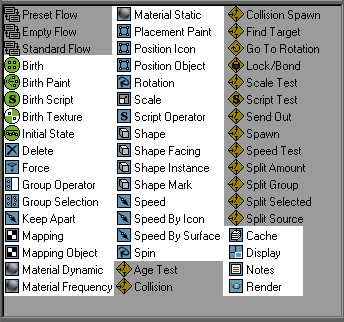
The Particle Flow operators in the Particle View depot
The primary operators in Particle Flow are:
These operators control the creation of new particles and the elimination of particles that are no longer needed.
The group actions in Particle Flow let you identify and act on subsets of particles, specified either explicitly or procedurally according to any of a number of different conditions. You can create as many groups as you like, and apply any event’s actions to any group.
Transform operators control particle position, rotation, scale, and angular velocity.
Speed operators control particle speed, direction, and some other aspects of particle movement.
Shape operators control the geometry of particles.
Particle Flow provides three operators for applying materials to particles. To give the same appearance to all particles throughout an event, use Material Static Operator. If you're using a compound material such as Multi/Sub-Object, you can assign different sub-materials to different particles with the Material Frequency operator. And to assign materials that change in appearance over time, use the Material Dynamic operator.
The operators described in this section are utilities to help you manage Particle Flow systems.