 Command entry: Particle View
Command entry: Particle View  Click a Render operator in an event or add a Render operator to the particle system and then select it.
Click a Render operator in an event or add a Render operator to the particle system and then select it.
The Render operator provides controls related to rendering particles. You can specify the form that rendered particles are to take, and how to convert the particles to individual mesh objects for rendering purposes.
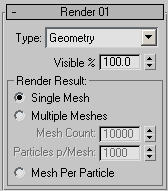
The user interface appears in the parameters panel, on the right side of the Particle View dialog.
Lets you render particles as bounding boxes or geometry, or disable the particle system at render time, or enable the particle system but prevent it from sending renderable particles to the 3ds Max renderer. Default=Geometry.
Use this option with complex particle systems to speed up test renders.
Use this option with simpler particle systems, and for the final render.
The percentage of particles that render. Range=0 to 100. Default=100.
Lower this value for faster rendering of complex particle systems.
You can also reduce the number of particles in the system at render time with the Quantity Multiplier  Render setting.
Render setting.
These settings determine how the system converts particles to mesh format for rendering. By default, 3ds Max renders all particles as a single mesh per event, which provides for the most efficient operation under most conditions. However, in some situations each particle should be converted to an individual mesh object by turning on Mesh Per Particle. For example, with particles each of whose face count exceeds 10,000, it's most efficient to render a mesh per particle. Alternatively, you can opt to combine particles into multiple meshes by specifying a face count and number of particles per mesh.
Certain renderers might require a non-default setting for Render Result. Consult the renderer documentation for further information.
Sends the renderer the specified number of mesh objects, each containing the specified number of particles. If the result of dividing the total number of particles by the Particles p/Mesh value is less than the specified Mesh Count value, some of the meshes might contain few or no faces.
This is a compromise method of operation, and can be used with renderers that cannot handle all particles in a single mesh, but can deal with groups of particles of a certain size.