 Command entry: Particle View
Command entry: Particle View  Click Group Operator in an event or add a Group Operator operator to the particle system and then click it.
Click Group Operator in an event or add a Group Operator operator to the particle system and then click it.
The Group Operator applies an entire event to the particles specified by one or more Group Selection operators. The Group Operator is useful when you want to apply an event to a subset of particles, but you don't want to split the particles from the current event. It affects the selected particles only while they remain in the current event.
This operator is useful when you want to apply a complex event to a subset of particles. It is also useful when you want to apply the same series of operators to different subsets of particles in different events.
The Group Operator does not wire the external event to the current event, but rather, it refers the current event to the external event.
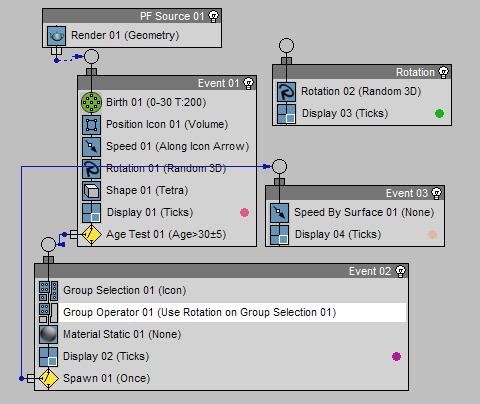
Group operator is not wired to the event that it calls.
In the Particle Flow network shown above, all particles in Event 01 that pass the Age test are directed to Event 02, but only those that were selected by the Group Selection operator in Event 02 will use the operators in the Rotation event. Then all particles that flowed to Event 02 (including both the particles selected with the Group Selection operator, and those not selected) are directed to Event 03 via the Spawn test.
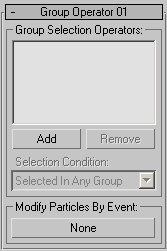
Lists one ore more Group Selection operators that specify the particle selection(s) to which the event should be applied.
To add one or more groups, click the Add button and use the Select Group Selection Operator dialog to specify the groups to add. To remove a group from the list, highlight its name and then click Remove
When the Group Selection Operators list (see preceding) contains multiple entries, use this option to specify how to qualify particles in overlapping groups:
Specifies the event with operators/tests to be used on the selected particles. Click the button and then choose the event from the selection dialog.
If the referred-to event has tests, the particles are not redirected to another event. All other operators in the event are performed on the specified particles.