 Command entry:Particle View
Command entry:Particle View Click Shape in an event or add a Shape operator to the particle system and then select it.
Click Shape in an event or add a Shape operator to the particle system and then select it.
The new Shape operator, which replaces the original version, expands the choices of ready-made geometry for use in the particle system. You can specify particles in a number of different predefined 2D and 3D shapes, such as geometric primitives, alphanumeric characters, and musical notes, as well as particle size and scale.
Primitive particles created with Shape have pivot points at their geometric centers. They also have UVW mapping assigned according to the vertex position in the local 3D particle space.
2D particles have zero thickness, and are invisible when the back of the particle faces the camera unless a double-sided material is assigned to the particles or emitter.
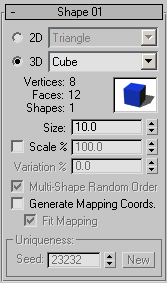
Makes available a drop-down list of pre-built 2D or 3D objects for use as a particle shape. The thumbnail image is color-coded to indicate its relative complexity to other pre-built objects. Simpler shapes are blue or green, while more complex shapes are purple or red. There are 20 shapes of each type. For sequential shapes, such as digits, letters, and notes, you can turn on Multi-Shape Random Order to produce a random sequence.