The basic function of a test in Particle Flow is to determine whether particles satisfy one or more conditions, and if so, make them available for sending to another event.
When a particle passes a test, it is said to “test True.” To send eligible particles to another event, you must wire the test to that event. Particles that don't pass the test (“test False”) remain in the event and are repeatedly subjected to its operators and tests. Or, if the test isn't wired to another event, all particles remain in the event. You can use several tests in an event; the first test checks all particles in the event, and each test after the first checks only particles that remain in the event.
One test, Spawn, doesn't actually perform a test, but simply creates new particles from existing ones, and sets the new particles' test result to True so they're automatically eligible for redirection to another event. And the Send Out test simply sends all particles to the next event by default.
Some tests can also serve as operators, in that they contain parameters that modify particle behavior. If you don't wire a test to another event, it functions only as an operator; the test aspect doesn't affect particle flow.
All the tests are grouped together in the Particle View depot, and are listed in alphabetical order. The icon for all tests is a yellow diamond, usually containing a simplified diagram of an electrical switch.
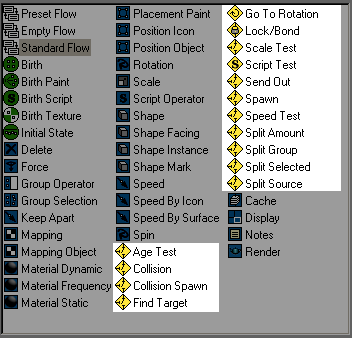
The Particle Flow tests in the Particle View depot
Age Test lets the particle system check whether a specific amount of time has passed since the start of the animation, or how long a particle has existed, or how long a particle has been in the current event, and branch accordingly.
Collision tests for particles that collide with one or more specified Deflector space warps. It can also test whether a particle has slowed down or sped up after one or more collisions, has collided more than once, and even whether it will collide with a deflector in a specified number of frames.
Collision Spawn creates new particles from existing ones that collide with one or more Deflector space warps.
By default, Find Target sends particles to a specified target or targets. Upon reaching a target, the particles become eligible for redirection to another event. You can specify that the particles should use a particular speed or time frame in moving toward the target. You can also specify where on the target the particles should go.
The Go To Rotation test enables a smooth transition in the rotational component of a particle, so that the particle can gradually rotate to a specific orientation over a specific period. An example of its usage would be with falling leaves, which spin chaotically as they fall, but land on a flat side rather than an edge. The test aspect lets you direct the particle to a new event when the transition period ends.
The Lock/Bond test attaches particles to objects, and can keep them attached even as the object animates. Particles can move over an object's surface and the bond can be broken, causing particles to fly or break off from the object.
Scale Test lets the particle system check particle scaling, or particle size before or after scaling, and branch accordingly. The test provides a variety of axis options for measuring scale or size.
Script Test lets you test particle conditions using a MAXScript script. The script can use any program functionality available to MAXScript.
The Send Out test simply sends all particles to the next event, or, conversely, keeps all particles in the current event. Use Send Out when you simply want to send particles to another event without any conditions.
Spawn creates new particles from existing ones. Each spawned particle is born at the same location as its parent, and has the same orientation and shape. Spawn can give the spawned particles a different speed and scaling factor. If you wire the Spawn test to another event, spawned particles are sent to that event, where you can specify different properties for the new particles.
Speed Test lets the particle system check particle speed, acceleration, or the rate of circular travel, and branch accordingly. The test provides a number of variants that let you test speed or acceleration on specific axes, or simply whether the particle is accelerating or decelerating.
The Split Amount test lets you send a specific number of particles to the next event, keeping all remaining particles in the current event. You can split the particle stream by a specific number or percentage, or by every Nth particle. With a specific number of particles, the splitting takes place once per event, but you can animate the percentage and “every Nth” values to vary the amount of split-off particles over time.
The Split Selected test lets you split the particle stream based on particles' selection status. For information about selecting particles, see Selection rollout.
The Split Source test lets you split the particle stream based on particles' origin. You can specify that particles from one or more specific Particle Flow sources should or should not be eligible for redirection to the next event.