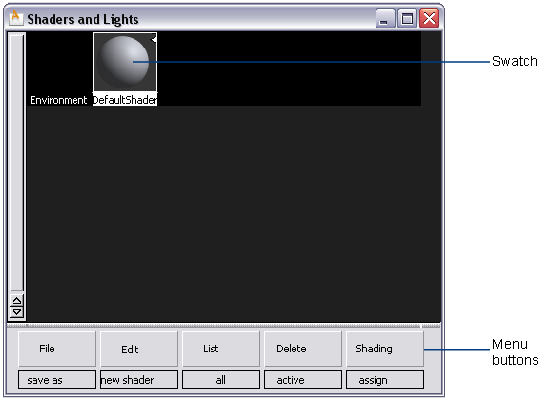Editor for creating, editing, and managing shaders, textures, lights, and the environment for rendered scenes. The submenu contains options for listing All multi-lister entities, Picked, Shaders, Lights, or Glows.
The Multi-lister is the primary interface that you use to create, edit, manage and display shaders, textures, lights, and the environment. You also use the Multi-lister to access the Control Window and the Color Editor.
The Multi-lister consists of a title bar, five menu buttons, and a swatch display area. The swatches represent the environment, shaders, textures, and lights contained in your scene. The title bar contains tools to control the display of swatches in the Multi-lister. The menu buttons contain tools to create, edit, manage, and display shaders, textures, lights, and the environment.