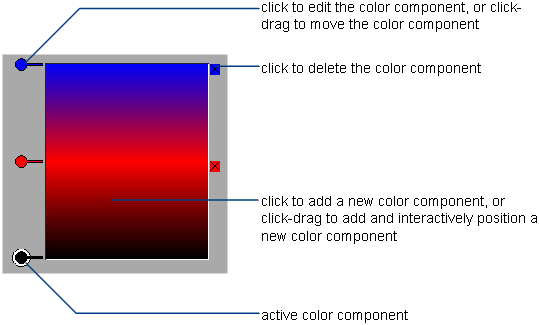
Each color component in the ramp has a circular color handle on the left side of the ramp, and a square color icon on the right side of the ramp (except for the bottom color in the ramp). The active color has a white border around its color handle. The Position and Ramp Color parameters apply to the active color only. That is, to edit a color component’s Position value or Ramp Color, you must first click its color handle to make it the active color component.
Only changes in Ramp Type, Interpolation, Position, and Ramp Color are actually displayed in the ramp. Changes in all parameters are displayed in the Multi-lister swatch.
The position of the active color component in the ramp. The valid/slider range is 0 (bottom of ramp) to 1 (top of ramp).
The color or intensity of the active color component. Only one of these parameters (Ramp Color or Intensity) is available for a particular ramp texture. If the Ramp texture is mapped to a three-channel parameter (for example, Color), then the Ramp Color parameter is available. If the Ramp texture is mapped to a single-channel parameter (for example, Bump), then the Intensity parameter is available. The slider range for Intensity is 0 to 1.
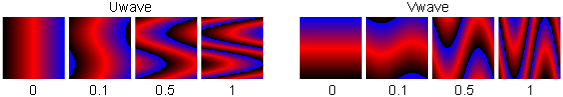
Controls the amplitude of a sine wave offset of the texture in the U and V directions. Increasing the Uwave or Vwave value makes the texture appear increasingly wavy. The slider range is 0 (no wave) to 1. The default value is 0.
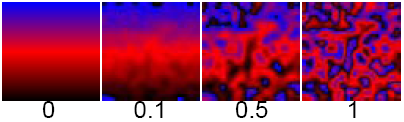
The amount that the texture is offset in the U and V directions by two-dimensional noise. If the texture repeats (the Urepeat value or Vrepeat value are greater than 1), the noise will not repeat. That is, each instance of the texture will be unique. The slider range is 0 (no noise) to 1. The default value is 0.
The HSV Color Noise parameters allow you to modulate the texture color using three separate two-dimensional noises which affect the color’s hue, saturation, and value. If the Ramp texture is mapped to a single-channel parameter (for example, Bump), the Value Noise parameters (Val Noise and Noise Freq.) replace the HSV Color Noise parameters.