The two colors of the checkerboard squares.
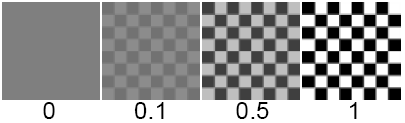
The contrast between the two texture colors. The valid/slider range is 0 (the two colors are averaged over the entire texture) to 1. The default value is 1.
When a checker texture is mapped to a parameters that uses the alpha channel of the texture (for example, Bump, Displacement, or Reflectivity), then the Color 1 and Color 2 parameters are ignored. In these cases, use the checker texture’s Contrast, Amult, and Aoffset parameters to control the relative intensity of the checker pattern.