Getting Started: Modeling
a Revolving Door
In this tutorial, you will learn how to model and animate in 3ds Max Design. You’ll construct an animated revolving door for a hotel lobby. In the course of doing so, you'll learn about creating objects and transforming them. You'll learn about using snaps and pivot points for alignment, as well as general user-interface navigation skills. You'll learn to instance objects and link them into an animated hierarchy. You'll also learn to merge files together.
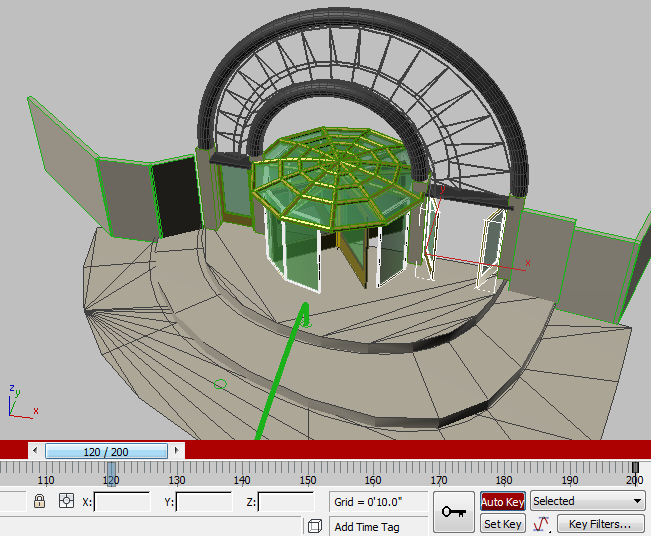
After completing this tutorial, you will be able to:
 (Project Folder) and set
your current project to Autodesk 3ds Max Design 2011 Tutorials.
(Project Folder) and set
your current project to Autodesk 3ds Max Design 2011 Tutorials.