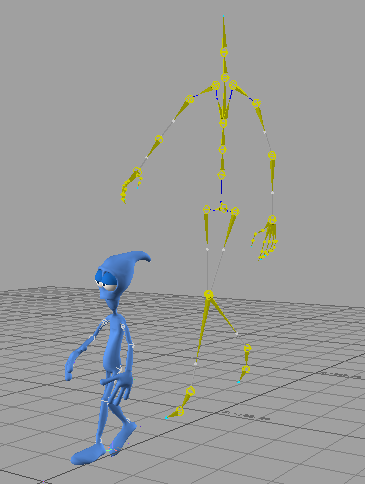Part
of your development pipeline might take you to MotionBuilder, a powerful
3D character-animation suite.
With MotionBuilder, you
can quickly and easily rig characters, then set up their animation
using a full-body FK/IK manipulation rig. You can also retarget
animation data between characters, as well as blend, edit, and sequence
tracks in a timeline editor, combining animation with cameras, digital
video, and audio.
As you build your animation,
MotionBuilder provides real-time playback of character performance.
There is no need to preview or render your work.
This tutorial shows you
how to import a character to MotionBuilder, add animation using
both the FK/IK manipulation rig as well as data from a motion-capture
file, then export your work back to 3ds Max as a fully editable
animated character.
In this tutorial, you
will learn how to:
- Label 3ds Max biped skeletons for
easy conversion to MotionBuilder
- Export a 3ds Max biped as an FBX file,
then import to MotionBuilder
- Characterize a skeleton in MotionBuilder
for animation as a full FK/IK rig
- Animate a character in MotionBuilder
based on motion-capture data
- Use keyframes to fine-tune character
movement
- Export character animation as an FBX
file from MotionBuilder, then import to 3ds Max
- Fine-tune character animation in 3ds Max.
Skill level: Intermediate
Time to complete: 1 1/2
hours
Preparation for This Tutorial
- If you have not already downloaded the
tutorial files (MAX scenes and other assets), download them now
and unzip them into a project folder called \Autodesk 3ds Max 2011 tutorials. See
Where to Find Tutorial Files.
- On the Quick Access toolbar, click
 Project Folder and set your
current project to Autodesk 3ds Max 2011 Tutorials.
Project Folder and set your
current project to Autodesk 3ds Max 2011 Tutorials.