3ds Max cannot read the control rig information that defines character animation in MotionBuilder. For 3ds Max to recognize this animation, you need to plot, or “bake,” the keyframe data into the character’s skeleton.
 MotionBuilder, continue
from the previous lesson, or from the main menu, choose File
MotionBuilder, continue
from the previous lesson, or from the main menu, choose File  New and then from the
Asset Browser
New and then from the
Asset Browser  Export
folder, open the file pepe_biped_unplotted.fbx.
Export
folder, open the file pepe_biped_unplotted.fbx.
Bake animation onto the Pepe character skeleton:
 Character Controls pane
Character Controls pane  Edit menu, choose Plot
Character.
Edit menu, choose Plot
Character.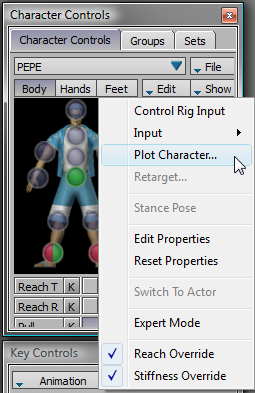
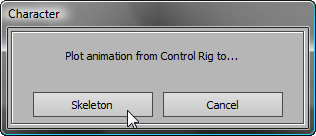
On the second Character dialog, leave the default values unchanged and click Plot.
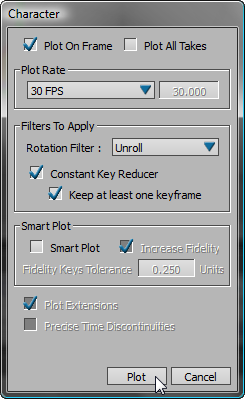
The character control rig is deactivated, but the Pepe character retains all animation information.
 Character Controls tab
Character Controls tab  Edit menu, and choose Plot Character
Edit menu, and choose Plot Character  Control Rig again. When
you are done, repeat steps 1 to 2 to bake the animation back onto
the character skeleton.
Control Rig again. When
you are done, repeat steps 1 to 2 to bake the animation back onto
the character skeleton.
When you save your file, you will have not only the animated character Pepe in your scene, but the reference skeleton as well. You could delete the skeleton from the scene or select the Pepe character and save it to another file for import to 3ds Max, but this is not mandatory. As you will see, you can just as easily strip out the skeleton during the import process to 3ds Max.
 Save As, then in the
Save File dialog, enter mypepe_biped_plotted and click
Save. In the Save Options dialog, accept the defaults, then click
Save.
Save As, then in the
Save File dialog, enter mypepe_biped_plotted and click
Save. In the Save Options dialog, accept the defaults, then click
Save.