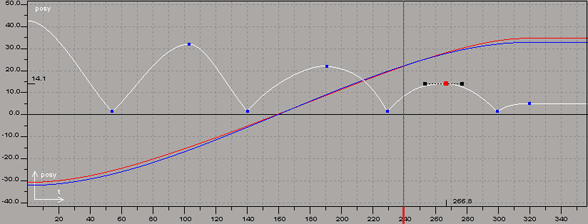When you set keyframes to animate a parameter, a function curve is created. A function curve, or fcurve, is a representation of the animation values as a graph in the fcurve editor.
The shape of the fcurve shows how the parameter's value changes over time.
Function curve for a bouncing ball in the fcurve editor shows its animation on its Y axis.
On the fcurve, keyframes are represented by key points (also referred to as simply keys) and the interpolation between them is represented by segments of the curve linking the key points.
The handles of each key let you define the fcurve's slope in the same way that control points define Bézier curves, while
the slope of the curve determines the rate of change in the animation. For example, if the slope inclines toward a key, the
animation is accelerating; a decline means a deceleration.
- The Animation Editor
- Overview of the Fcurve Editor
- Viewing Function Curves
- Setting Up the Fcurve Editor Graph and Timeline
- The Profile Curve Editor
- Zooming, Panning, and Framing in the Fcurve Graph
- Editing Safely with Function Curve Buffers
- Selecting Function Curves
- Selecting (Tagging) Keys
- Moving Function Curves, Keys, and Regions
- Adding and Deleting Keys
- Flipping Function Curves and Regions
- Locking a Key's Position
- Snapping Keys
- Scaling Function Curves, Keys, and Regions
- Cutting, Copying, and Pasting Keys and Function Curves
- Choosing a Function Curve Interpolation Type
- Editing a Function Curve's Slope
- Extrapolating Function Curves
- Creating Function Curve Cycles
- Editing Quaternion Function Curves
- Shaping High-Density Fcurves (HLE)
- Cleaning Up Function Curves (Curve Processing)
- Deactivating (Muting) Function Curves
- Converting Between Raw and Standard Fcurves
- Scaling, Offsetting, or Retiming Fcurve Animation
- Removing Animation from Fcurves
- Saving and Loading Function Curves