Footstep mode uses a
unique footstep gizmo to control the contact of the foot with the
ground. When you move a footstep gizmo to a new location, the animation
updates to match the move.
In this tutorial, you
will learn how to:
- Animate a biped using footsteps.
- Make a biped walk, run, jump, and follow
uneven terrain.
- Change the duration of a footstep animation
using IK keys.
Skill level: Beginner
Time to complete: 1+
hours
Preparation for This Tutorial
- If you have not already downloaded the
tutorial files (MAX scenes and other assets), download them now
and unzip them into a project folder called \Autodesk 3ds Max 2011 tutorials. See
Where to Find Tutorial Files.
- On the Quick Access toolbar, click
 (Project Folder) and set
your current project to Autodesk 3ds Max 2011 Tutorials.
(Project Folder) and set
your current project to Autodesk 3ds Max 2011 Tutorials.
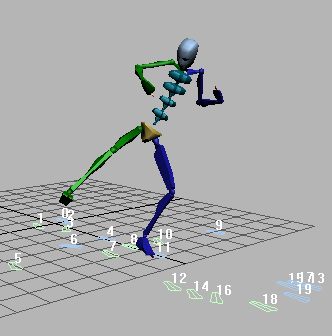
 (Project Folder) and set
your current project to Autodesk 3ds Max 2011 Tutorials.
(Project Folder) and set
your current project to Autodesk 3ds Max 2011 Tutorials.