Modeling a mouth is probably the most complex tasks you will have to do when making a face, and also probably the most important for having a good quality result in your final animations. The amount of care you take while creating the mouth area of your model will determine its success in Face Robot.
For information on effective modeling of the mouth, notably the mouth corners and lips, see The Lips and Mouth Corners.
Muscles attached at the mouth travel through and hence affect large areas of the face and in some cases even reach down to the chest area. When they contract, not only the mouth deforms, but almost every area of the face is deformed and moved in subtle ways. In a smile, for example, skin tension on the cheeks is reduced and the ears are pulled slightly towards the back of the head; the cheeks bulge outward as skin and fatty tissue are compressed and slide over the skull.
The nasolabial folds frame the mouth area and are affected by most movements of the mouth. They are important visual cues for reading facial expressions because their high-contrast shadowing can be made out even from a distance.
The corners of the mouth are geometrically very complex, being effectively a three-dimensional intersection of the vertically-curving surface of the lips and the horizontally-curving surface of the cheek.
Consisting entirely of soft tissue and complex muscle groups, the lips may be the most complex region of the human body in terms of deformation. They can pull and curl inward and outward, may be compressed or pushed forward and can move in almost any direction under muscular control. Certain expressions deform the lips in unusual ways that are different from simple widening or parting of the lips, such as snarling, pouting, and puckering.
These sections help you shape and tune the mouth area using different tools:
On the Act panel synoptic view, you can display some options that can help you while you're tuning and sculpting the mouth.
Toggle Vector: Toggles the visibility of red curves around the mouth area so that you can quickly check the lip animation. The face is hidden when you select this option, but the teeth, eyeballs, and animation controls remain visible.
Toggle Proxy: Toggles the visibility of a separate proxy mouth mesh so that you can quickly check the mouth's animation. The face is hidden when you select this option, but the teeth, eyeballs, and animation controls remain visible.
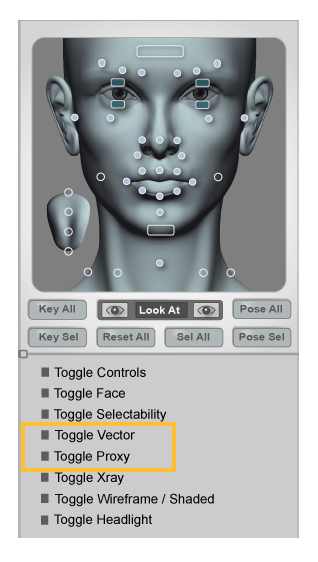
 Except where otherwise noted, this work is licensed under a Creative Commons Attribution-NonCommercial-ShareAlike 3.0 Unported License
Except where otherwise noted, this work is licensed under a Creative Commons Attribution-NonCommercial-ShareAlike 3.0 Unported License