When you open your lips, they don't just part perfectly: instead, they stick a bit to each other at the corners and tend to "peel" open gradually (see The Lips and Mouth Corners). Using the Lip Stiction command, you can control the amount of that the lips stick together.
On the Library > Tools tab on the Act panel, select Lip Stiction.
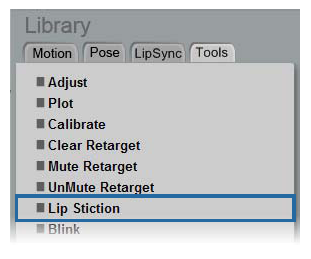
When you select this option, the Lip Stiction property editor opens and two little red dots that control the lip sticking appear at either corner of the lips.
Make sure to first select the Active check box in the Lip Stiction property editor to activate this feature and see the effect of the changes you make.
Use any of these parameters to get the correct amount and shape of sticking you want — see Lip Stiction Property Editor.
 Except where otherwise noted, this work is licensed under a Creative Commons Attribution-NonCommercial-ShareAlike 3.0 Unported License
Except where otherwise noted, this work is licensed under a Creative Commons Attribution-NonCommercial-ShareAlike 3.0 Unported License