Detailed Description
The ActionSource class is a specialization of the Source class, representing sources for action and shape animation clips.
These types of sources are composed of DataSource items (such as FCurve objects, Expression objects, etc.), which you can access as AnimationSourceItem objects via ActionSource::GetItems. See the siAnimationSourceItemType enum for a list of supported animation source types.
Actions are based on changes to parameters, usually called low-level animation because it is parameter-based. Typically, action components are FCurve items, Constraint items, StaticSource items (static poses), and ShapeKey items. You can bundle these components as action sources using Model::AddActionSource.
Shape animation is based on changes to the positions of points, thereby changing the overall shape of the geometry from the reference shape. (The reference shape comprises the results of the modeling operator stack.) These changes to the clusters are saved as ShapeKey objects under the Clusters node of the object's Geometry in the UI. In the Mixer, the ShapeKey is instantiated as a ShapeClip.
- Note:
- In action sources, the path to the parameter to which it will be applied by default is always stored as a RelativeName so that sources can be instantiated under any other model without having to necessarily provide a connection mapping template.
Action sources are often tied to the Mixer because of the
Mixer's interaction with Clips; however, actions which have never
been instantiated or which represent caching in the
SimulationEnvironment may not be associated with any Mixer or
Model, but only under the Sources container or the
Scene > Environments >
Environment > Caches container. In
these cases, some of the functionality is limited (for example,
calling the base properties SIObject::GetParent
or ProjectItem::GetModel
will not work since there is no Model that contains these
sources.
To get a pointer to an existing action source from its clip, you can use Clip::GetSource. All action sources, whether instantiated or not, are also available as a CRefArray of Source objects (DataSources) from the Model to which they belong via Model::GetSources.
To create ActionSource objects using the C++ API, you can use Model::AddActionSource. There is also a variety of scripting commands that create ActionSource objects by loading presets ( LoadActionPreset command), storing current low-level animation ( SIStoreAction command and StoreAction), and by plotting ( PlotToActions and PlotAndApplyActions).
- Note:
- In order to avoid breaking backward compatibility the class hierarchy of ActionSource has remained the same, however you can build a Source class from the CRef of an ActionSource class.
- See also:
- Clip::GetSource, Model::GetSources, Model::AddActionSource, ImportAction, LoadActionPreset, SIStoreAction, StoreAction, PlotToActions, PlotAndApplyActions, CreateEnvironmentCache, StoreEnvironmentCacheToMixer
- Example:
- This example illustrates how to create a simple actionsource from position animation. AnimationSourceItem::GetSource gets the fcurve source and modifies the keys.
using namespace XSI;
// Forward declaration
CString GetRelativePath( Parameter& in_param );
Application app;
// NewScene command
CValueArray cargs; CValue oarg;
cargs.Add( L"" ); cargs.Add( false );
app.ExecuteCommand( L"NewScene", cargs, oarg );
cargs.Clear();
// Get the scene root
Model root = app.GetActiveSceneRoot();
//
// Create a simple actionsource from animation on the null's position
//
Null n; root.AddNull( L"null", n );
CTimeArray time; time.Add( CTime(1.000) ); time.Add( CTime(50.000) ); time.Add( CTime(100.000) );
CValueArray vals;
// X
Parameter posx = n.GetParameter( L"posx" ); CString rposx = GetRelativePath(posx);
FCurve fcx; posx.AddFCurve( siStandardFCurve, fcx );
vals.Add( CValue(-8.153) ); vals.Add( CValue(0.197) ); vals.Add( CValue(9.413) );
fcx.SetKeys( time, vals ); vals.Clear();
// Y
Parameter posy = n.GetParameter( L"posy" ); CString rposy = GetRelativePath(posy);
FCurve fcy; posy.AddFCurve( siStandardFCurve, fcy );
vals.Add( CValue(7.015) ); vals.Add( CValue(-1.92) ); vals.Add( CValue(7.015) );
fcy.SetKeys( time, vals ); vals.Clear();
// Z
Parameter posz = n.GetParameter( L"posz" ); CString rposz = GetRelativePath(posz);
FCurve fcz; posz.AddFCurve( siStandardFCurve, fcz );
vals.Add( CValue(-0.702) ); vals.Add( CValue(0.192) ); vals.Add( CValue(-0.702) );
fcz.SetKeys( time, vals );
// StoreAction command
cargs.Add( root.GetName() );
cargs.Add( rposx+L","+rposy+L","+rposz );
cargs.Add( CValue(2.0) );
app.ExecuteCommand( L"StoreAction", cargs, oarg ); cargs.Clear();
// Get the actionsource from the model
CRefArray srclist = root.GetSources();
ActionSource src = srclist.GetItem(0);
// Find animation source item with posx and mute it
CRefArray srcitems = src.GetItems();
for ( LONG i=0; i<srcitems.GetCount(); ++i ) {
AnimationSourceItem item = srcitems[i];
if ( item.GetTarget() == posx.GetFullName() ) {
app.LogMessage( L"muting " + item.GetTarget() ); //INFO : muting null.kine.local.posx
item.PutIsActive( false );
break;
}
}
// Use AddClip command to instantiate the action with muted posx as a clip in the mixer
cargs.Add( n.GetModel().GetName() ); cargs.Add( src.GetName() );
app.ExecuteCommand( L"AddClip", cargs, oarg );
// Function to remove the name of the model from the FullName of the specified parameter.
// This is necessary when setting up a source that will later be used to instantiate a
// clip when the parameter lives under a model other than the Scene_Root.
CString GetRelativePath( Parameter& in_param )
{
Model mdl = in_param.GetModel();
CString mdlname = mdl.GetFullName();
if ( mdlname.IsEqualNoCase(L"Scene_Root") ) {
return in_param.GetFullName();
} else {
CString tmp = in_param.GetFullName();
CString lookfor = mdlname + L".";
CString foundsofar = L"";
CString relpath = L"";
for ( ULONG i=0; i<tmp.Length(); ++i ) {
if ( foundsofar.IsEqualNoCase(lookfor) ) {
relpath += tmp[i];
} else {
foundsofar += tmp[i];
}
}
return relpath;
}
}
#include <xsi_actionsource.h>
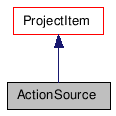
Public Member Functions |
|
| ActionSource () | |
| ~ActionSource () | |
| ActionSource (const CRef &in_ref) | |
| ActionSource (const ActionSource &in_obj) | |
| bool | IsA (siClassID in_ClassID) const |
| siClassID | GetClassID () const |
| ActionSource & | operator= (const ActionSource &in_obj) |
| ActionSource & | operator= (const CRef &in_ref) |
| CRefArray | GetItems () const |
| CStatus | Reload () |
| CStatus | Offload () |
| CStatus | PartialOffload (LONG in_dStartFrame, LONG in_dEndFrame, bool in_bRemember) |
| Property | AddProperty (const CString &in_preset, bool in_bBranch=false, const CString &in_name=CString()) |
| CRefArray | GetProperties () const |
| AnimationSourceItem | AddSourceItem (const CString &in_target, const CRef &in_source, bool in_bActive=false) |
| AnimationSourceItem | AddSourceItem (const CString &in_target, double in_staticvalue=0.0, bool in_bActive=false) |
Constructor & Destructor Documentation
| ActionSource | ( | ) |
Default constructor.
| ~ActionSource | ( | ) |
Default destructor.
| ActionSource | ( | const CRef & | in_ref | ) |
Constructor.
- Parameters:
-
in_ref constant reference object.
| ActionSource | ( | const ActionSource & | in_obj | ) |
Copy constructor.
- Parameters:
-
in_obj constant class object.
Member Function Documentation
| bool IsA | ( | siClassID | in_ClassID | ) | const [virtual] |
Returns true if a given class type is compatible with this API class.
- Parameters:
-
in_ClassID class type.
- Returns:
- true if the class is compatible, false otherwise.
Reimplemented from ProjectItem.
| siClassID GetClassID | ( | ) | const [virtual] |
| ActionSource& operator= | ( | const ActionSource & | in_obj | ) |
Creates an object from another object. The newly created object is set to empty if the input object is not compatible.
- Parameters:
-
in_obj constant class object.
- Returns:
- The new ActionSource object.
| ActionSource& operator= | ( | const CRef & | in_ref | ) |
Creates an object from a reference object. The newly created object is set to empty if the input reference object is not compatible.
- Parameters:
-
in_ref constant class object.
- Returns:
- The new ActionSource object.
Reimplemented from ProjectItem.
| CRefArray GetItems | ( | ) | const |
Returns an array of AnimationSourceItem objects for this source. For now only shape and animation sources return source items.
- Returns:
- Array of animation items contained in the source.
- See also:
- ActionSource.SourceItems
- Since:
- 4.0
| CStatus Reload | ( | ) |
Reloads an animation source from disk. This function is useful when you want to find externally stored action sources that have become disconnected from a Clip.
You can also use this function to reload a source which has been offloaded. If the source has external storage and the file is valid, the source removes all current AnimationSourceItem objects and reloads them from the source file.
Reloading the source disconnects all action Clip objects that use this source and reconnects them (this happens even if the source is stored internally or if the file is invalid). Once the paths are updated, reloading the source reconnects everything correctly.
- Returns:
- CStatus::OK success
- CStatus::Fail is returned in case of failure
- Since:
- 4.0
- Example:
- Illustrates how to use the Reload method on an ActionSource.
using namespace XSI;
// Forward declaration
CString GetRelativePath( Parameter& in_param );
Application app;
// NewScene command
CValueArray cargs; CValue oarg;
cargs.Add( L"" ); cargs.Add( false );
app.ExecuteCommand( L"NewScene", cargs, oarg );
cargs.Clear();
// Get the scene root
Model root = app.GetActiveSceneRoot();
//
// Create a simple actionsource from animation on the null's position
//
Null n; root.AddNull( L"null", n );
CTimeArray time; time.Add( CTime(1.000) ); time.Add( CTime(50.000) ); time.Add( CTime(100.000) );
CValueArray vals;
// X
Parameter posx = n.GetParameter( L"posx" ); CString rposx = GetRelativePath(posx);
FCurve fcx; posx.AddFCurve( siStandardFCurve, fcx );
vals.Add( CValue(-8.153) ); vals.Add( CValue(0.197) ); vals.Add( CValue(9.413) );
fcx.SetKeys( time, vals ); vals.Clear();
// Y
Parameter posy = n.GetParameter( L"posy" ); CString rposy = GetRelativePath(posy);
FCurve fcy; posy.AddFCurve( siStandardFCurve, fcy );
vals.Add( CValue(7.015) ); vals.Add( CValue(-1.92) ); vals.Add( CValue(7.015) );
fcy.SetKeys( time, vals ); vals.Clear();
// Z
Parameter posz = n.GetParameter( L"posz" ); CString rposz = GetRelativePath(posz);
FCurve fcz; posz.AddFCurve( siStandardFCurve, fcz );
vals.Add( CValue(-0.702) ); vals.Add( CValue(0.192) ); vals.Add( CValue(-0.702) );
fcz.SetKeys( time, vals );
// Create a new model so that we can have another null called "null"
Model mdl; CRefArray kids; root.AddModel( kids, L"Model", mdl );
// Create a new ActionSource
ActionSource src = mdl.AddActionSource( L"MyActionSource" );
// Use the fcurves on the null object to create the actionsource items
src.AddSourceItem( rposx, posx.GetSource() );
src.AddSourceItem( rposy, posx.GetSource() );
src.AddSourceItem( rposz, posx.GetSource() );
// Create another null called 'null'
Null nn; mdl.AddNull( L"null", nn );
// Set the action storage to external (text):
src.PutParameterValue( L"storage", CValue(2.0) );
// Use AddClip command to instantiate the action as a clip in the mixer
cargs.Resize( 9 );
cargs[0] = nn.GetFullName();
cargs[1] = L"Sources.Animation.Model.MyActionSource";
cargs[4] = CValue( 16.0 );
cargs[8] = false;
app.ExecuteCommand( L"AddClip", cargs, oarg );
cargs.Clear();
// Save the scene, in order to save the action externally
cargs.Add( app.GetInstallationPath( siProjectPath ) + L"\\Scenes\\ASTestScene.scn" );
cargs.Add( true );
app.ExecuteCommand( L"SaveSceneAs", cargs, oarg );
// So, calling Reload on the source will disconnect the source, reload the action and reconnect the source.
src.Reload();
// Function to remove the name of the model from the FullName of the specified parameter.
// This is necessary when setting up a source that will later be used to instantiate a
// clip when the parameter lives under a model other than the Scene_Root.
CString GetRelativePath( Parameter& in_param )
{
Model mdl = in_param.GetModel();
CString mdlname = mdl.GetFullName();
if ( mdlname.IsEqualNoCase(L"Scene_Root") ) {
return in_param.GetFullName();
} else {
CString tmp = in_param.GetFullName();
CString lookfor = mdlname + L".";
CString foundsofar = L"";
CString relpath = L"";
for ( ULONG i=0; i<tmp.Length(); ++i ) {
if ( foundsofar.IsEqualNoCase(lookfor) ) {
relpath += tmp[i];
} else {
foundsofar += tmp[i];
}
}
return relpath;
}
}
| CStatus Offload | ( | ) |
Offloads an animation source on disk. The source storage must be set to external and the file must be valid. The source is saved and all current AnimationSourceItem objects are removed. All Clip objects that use the source are notified and are disconnected (the clip's color will turn gray) and the source icon in the explorer changes.
- Note:
- Offloading is only available for animation and not for shape or audio.
- Returns:
- CStatus::OK success
- CStatus::Fail is returned in case of failure
- Since:
- 4.0
- Example:
- Illustrates how to use the Offload method on an ActionSource.
using namespace XSI;
// Forward declaration
CString GetRelativePath( Parameter& in_param );
Application app;
// NewScene command
CValueArray cargs; CValue oarg;
cargs.Add( L"" ); cargs.Add( false );
app.ExecuteCommand( L"NewScene", cargs, oarg );
cargs.Clear();
// Get the scene root
Model root = app.GetActiveSceneRoot();
//
// Create a simple actionsource from animation on the null's position
//
Null n; root.AddNull( L"null", n );
CTimeArray time; time.Add( CTime(1.000) ); time.Add( CTime(50.000) ); time.Add( CTime(100.000) );
CValueArray vals;
// X
Parameter posx = n.GetParameter( L"posx" ); CString rposx = GetRelativePath(posx);
FCurve fcx; posx.AddFCurve( siStandardFCurve, fcx );
vals.Add( CValue(-8.153) ); vals.Add( CValue(0.197) ); vals.Add( CValue(9.413) );
fcx.SetKeys( time, vals ); vals.Clear();
// Y
Parameter posy = n.GetParameter( L"posy" ); CString rposy = GetRelativePath(posy);
FCurve fcy; posy.AddFCurve( siStandardFCurve, fcy );
vals.Add( CValue(7.015) ); vals.Add( CValue(-1.92) ); vals.Add( CValue(7.015) );
fcy.SetKeys( time, vals ); vals.Clear();
// Z
Parameter posz = n.GetParameter( L"posz" ); CString rposz = GetRelativePath(posz);
FCurve fcz; posz.AddFCurve( siStandardFCurve, fcz );
vals.Add( CValue(-0.702) ); vals.Add( CValue(0.192) ); vals.Add( CValue(-0.702) );
fcz.SetKeys( time, vals );
// Create a new model so that we can have another null called "null"
Model mdl; CRefArray kids; root.AddModel( kids, L"Model", mdl );
// Create a new ActionSource
ActionSource src = mdl.AddActionSource( L"MyActionSource" );
// Use the fcurves on the null object to create the actionsource items
src.AddSourceItem( rposx, posx.GetSource() );
src.AddSourceItem( rposy, posx.GetSource() );
src.AddSourceItem( rposz, posx.GetSource() );
// Create another null called 'null'
Null nn; mdl.AddNull( L"null", nn );
// Set the action storage to external (text):
src.PutParameterValue( L"storage", CValue(2.0) );
src.GetFullName();
// Use AddClip command to instantiate the action as a clip in the mixer
cargs.Resize( 9 );
cargs[0] = nn.GetFullName();
cargs[1] = L"Sources.Animation.Model.MyActionSource";
cargs[4] = CValue( 16.0 );
cargs[8] = false;
app.ExecuteCommand( L"AddClip", cargs, oarg );
cargs.Clear();
// Save the scene, in order to save the action externally
cargs.Add( app.GetInstallationPath( siProjectPath ) + L"\\Scenes\\ASTestScene.scn" );
cargs.Add( true );
app.ExecuteCommand( L"SaveSceneAs", cargs, oarg );
// Offload the sources.
src.Offload();
// Function to remove the name of the model from the FullName of the specified parameter.
// This is necessary when setting up a source that will later be used to instantiate a
// clip when the parameter lives under a model other than the Scene_Root.
CString GetRelativePath( Parameter& in_param )
{
Model mdl = in_param.GetModel();
CString mdlname = mdl.GetFullName();
if ( mdlname.IsEqualNoCase(L"Scene_Root") ) {
return in_param.GetFullName();
} else {
CString tmp = in_param.GetFullName();
CString lookfor = mdlname + L".";
CString foundsofar = L"";
CString relpath = L"";
for ( ULONG i=0; i<tmp.Length(); ++i ) {
if ( foundsofar.IsEqualNoCase(lookfor) ) {
relpath += tmp[i];
} else {
foundsofar += tmp[i];
}
}
return relpath;
}
}
| CStatus PartialOffload | ( | LONG | in_dStartFrame, |
| LONG | in_dEndFrame, | ||
| bool | in_bRemember | ||
| ) |
Partially offloads the fcurve item's one or many action sources for a given range of frames. Note that this applies only to FCurve items in the action.
The action source needs to have an external storage in order to be able to execute this command. Before offloading an action source, if the action is dirty it will be exported. Once offloaded or partially offloaded, an action source will never export the data again. When an action source is partially offloaded, the status parameter of the source becomes siActionStatusPartiallyLoaded.
- Parameters:
-
in_dStartFrame The frame to start offloading the fcurve keys. in_dEndFrame The frame to end offloading the fcurve keys. in_bRemember True to append the range of frames to the OffloadedRangesparameter of the action, so when the scene is reloaded the partial offload will be processed.in_bRemember False to offload the range of frames only temporarily.
- Returns:
- CStatus::OK success
- CStatus::Fail is returned in case of failure
- See also:
- ActionSource.SourceItems
- Since:
- 4.0
- Example:
- This example demonstrates how to partially offload an animation source.
using namespace XSI;
// Forward declaration
ActionSource AddActionSourceDemo( X3DObject& sph );
Application app;
// NewScene command
CValueArray cargs; CValue oarg;
cargs.Add( L"" ); cargs.Add( false );
app.ExecuteCommand( L"NewScene", cargs, oarg );
cargs.Clear();
// Get the scene root
Model root = app.GetActiveSceneRoot();
// Create an animation source on a sphere.
X3DObject sphere; root.AddGeometry( L"Sphere", L"MeshSurface", L"MySphere", sphere );
CRefArray kids; kids.Add( sphere );
Model mdl; root.AddModel( kids, L"MyModel", mdl );
ActionSource src = AddActionSourceDemo( sphere );
// Add a clip of the source in the mixer
cargs.Add( mdl.GetFullName() );
cargs.Add( src.GetFullName() );
app.ExecuteCommand( L"AddClip", cargs, oarg );
cargs.Clear();
// We need to set the external storage to external if we want to be able
// to offload the source
src.PutParameterValue( L"storage", CValue(3.0) );
// Now offload the fcurve in the section of frames 10 to 20
src.PartialOffload( LONG(10.0), LONG(20.0), false );
app.LogMessage( src.GetParameterValue(L"status") );
app.LogMessage( src.GetParameterValue(L"OffloadedRanges") );
// Note that this partial offload as not been added to the OffloadedRanges parameter of the source.
// reloading the action will dispose the temporary offloaded ranges
src.Reload();
src.PartialOffload( LONG(12.0), LONG(22.0), true );
app.LogMessage( src.GetParameterValue(L"status") );
app.LogMessage( src.GetParameterValue(L"OffloadedRanges") );
// Expected result:
//INFO : 1
//INFO :
//INFO : 1
//INFO : 12,22
// Function to create an animation source on a sphere (converted from commands cut-and-pasted
// from Script Editor's History)
ActionSource AddActionSourceDemo( X3DObject& sph )
{
Application app;
// For executing scripting commands
CValueArray args; CValue outarg;
// Get the name and the pos param string
CString namestr = sph.GetFullName();
CString posparamstr = namestr + L"*\/kine.local.pos";
//Translate(null, -7.85065649868519, 0.715575131336405, -7.15575131336405E-02,
// siRelative, siView, siObj, siXYZ, null, null, null, null, null, null, null, null, null);
args.Add( namestr );
args.Add( CValue(-7.85065649868519) ); args.Add( CValue(0.715575131336405) ); args.Add( CValue(-7.15575131336405E-02) );
args.Add( CValue(1.0) ); args.Add( CValue(4.0) ); args.Add( CValue(0.0) ); args.Add( CValue(0.0) );
app.ExecuteCommand( L"Translate", args, outarg );
args.Clear();
//SaveKey("sphere.kine.local.posx,sphere.kine.local.posy,sphere.kine.local.posz", 1, null, null);
args.Add( posparamstr );
args.Add( CValue(1.0) );
app.ExecuteCommand( L"SaveKey", args, outarg );
args.Clear();
//SetValue("PlayControl.Key", 10, null);
args.Add( L"PlayControl.Key" );
args.Add( CValue(10.0) );
app.ExecuteCommand( L"SetValue", args, outarg );
args.Clear();
//SetValue("PlayControl.Current", 10, null);
args.Add( L"PlayControl.Current" );
args.Add( CValue(10.0) );
app.ExecuteCommand( L"SetValue", args, outarg );
args.Clear();
//Translate(null, 4.19500728937374, 7.06630442194682, -0.706630442194682,
// siRelative, siView, siObj, siXYZ, null, null, null, null, null, null, null, null, null);
args.Add( namestr );
args.Add( CValue(4.19500728937374) ); args.Add( CValue(7.06630442194682) ); args.Add( CValue(-0.706630442194682) );
args.Add( CValue(1.0) ); args.Add( CValue(4.0) ); args.Add( CValue(0.0) ); args.Add( CValue(0.0) );
app.ExecuteCommand( L"Translate", args, outarg );
args.Clear();
//SaveKey("sphere.kine.local.posx,sphere.kine.local.posy,sphere.kine.local.posz", 10, null, null);
args.Add( posparamstr );
args.Add( CValue(10.0) );
app.ExecuteCommand( L"SaveKey", args, outarg );
args.Clear();
//SetValue("PlayControl.Key", 20, null);
args.Add( L"PlayControl.Key" );
args.Add( CValue(20.0) );
app.ExecuteCommand( L"SetValue", args, outarg );
args.Clear();
//SetValue("PlayControl.Current", 20, null);
args.Add( L"PlayControl.Current" );
args.Add( CValue(20.0) );
app.ExecuteCommand( L"SetValue", args, outarg );
args.Clear();
//Translate(null, 4.25493596493627, -7.84151081422792, 0.784151081422792,
// siRelative, siView, siObj, siXYZ, null, null, null, null, null, null, null, null, null);
args.Add( namestr );
args.Add( CValue(4.25493596493627) ); args.Add( CValue(-7.84151081422792) ); args.Add( CValue(0.784151081422792) );
args.Add( CValue(1.0) ); args.Add( CValue(4.0) ); args.Add( CValue(0.0) ); args.Add( CValue(0.0) );
app.ExecuteCommand( L"Translate", args, outarg );
args.Clear();
//SaveKey("sphere.kine.local.posx,sphere.kine.local.posy,sphere.kine.local.posz", 20, null, null);
args.Add( posparamstr );
args.Add( CValue(20.0) );
app.ExecuteCommand( L"SaveKey", args, outarg );
args.Clear();
//SetValue("PlayControl.Key", 30, null);
args.Add( L"PlayControl.Key" );
args.Add( CValue(30.0) );
app.ExecuteCommand( L"SetValue", args, outarg );
args.Clear();
//SetValue("PlayControl.Current", 30, null);
args.Add( L"PlayControl.Current" );
args.Add( CValue(30.0) );
app.ExecuteCommand( L"SetValue", args, outarg );
args.Clear();
//Translate(null, 4.1350786138113, 7.57317013997673, -0.757317013997673,
// siRelative, siView, siObj, siXYZ, null, null, null, null, null, null, null, null, null);
args.Add( namestr );
args.Add( CValue(4.1350786138113) ); args.Add( CValue(7.57317013997673) ); args.Add( CValue(-0.757317013997673) );
args.Add( CValue(1.0) ); args.Add( CValue(4.0) ); args.Add( CValue(0.0) ); args.Add( CValue(0.0) );
app.ExecuteCommand( L"Translate", args, outarg );
args.Clear();
//SaveKey("sphere.kine.local.posx,sphere.kine.local.posy,sphere.kine.local.posz", 30, null, null);
args.Add( posparamstr );
args.Add( CValue(30.0) );
app.ExecuteCommand( L"SaveKey", args, outarg );
args.Clear();
//SetValue("PlayControl.Key", 40, null);
args.Add( L"PlayControl.Key" );
args.Add( CValue(40.0) );
app.ExecuteCommand( L"SetValue", args, outarg );
args.Clear();
//SetValue("PlayControl.Current", 40, null);
args.Add( L"PlayControl.Current" );
args.Add( CValue(40.0) );
app.ExecuteCommand( L"SetValue", args, outarg );
args.Clear();
//Translate(null, 2.21736099581185, -7.48372324855972, 0.748372324855972,
// siRelative, siView, siObj, siXYZ, null, null, null, null, null, null, null, null, null);
args.Add( namestr );
args.Add( CValue(2.21736099581185) ); args.Add( CValue(-7.48372324855972) ); args.Add( CValue(0.748372324855972) );
args.Add( CValue(1.0) ); args.Add( CValue(4.0) ); args.Add( CValue(0.0) ); args.Add( CValue(0.0) );
app.ExecuteCommand( L"Translate", args, outarg );
args.Clear();
//SaveKey("sphere.kine.local.posx,sphere.kine.local.posy,sphere.kine.local.posz", 40, null, null);
args.Add( posparamstr );
args.Add( CValue(40.0) );
app.ExecuteCommand( L"SaveKey", args, outarg );
args.Clear();
//StoreAction("", "Model.Sphere.kine.local.posx,Model.Sphere.kine.local.posy,Model.Sphere.kine.local.posz",
// 2, "simplemove", true, 1, 40, false, false);
args.Add( sph.GetModel().GetFullName() );
args.Add( posparamstr );
args.Add( CValue(2.0) );
args.Add( L"simplemove" );
args.Add( true );
args.Add( CValue(1.0) );
args.Add( CValue(40.0) );
args.Add( false );
args.Add( false );
app.ExecuteCommand( L"StoreAction", args, outarg );
return outarg;
}
| Property AddProperty | ( | const CString & | in_preset, |
| bool | in_bBranch =
false, |
||
| const CString & | in_name = CString() |
||
| ) |
Adds a property such as a UserDataBlob or CustomProperty to the ActionSource. This can be useful for storing custom user data inside the scene.
- Parameters:
-
in_preset Preset name or name of a self-installed CustomProperty in_bBranch Should always be false in_name Optional name for the new property. If no name is specified the name is determined based on in_preset.
- See also:
- Source::GetProperties, SceneItem::AddProperty
- Since:
- 4.0
| CRefArray GetProperties | ( | ) | const |
Returns an array of all applied Property objects on the object. An ActionSource may have nested CustomProperty or UserDataBlob properties.
- See also:
- Source::AddProperty, SceneItem::GetProperties
- Since:
- 4.0
| AnimationSourceItem AddSourceItem | ( | const CString & | in_target, |
| const CRef & | in_source, | ||
| bool | in_bActive =
false |
||
| ) |
Adds an AnimationSourceItem to the ActionSource created with Model::AddActionSource. Use this function to set FCurve source items.
- Tip:
- To change the source on an AnimationSourceItem to a static value, use AnimationSourceItem::SetAsStatic.
- Parameters:
-
in_target This is the relative name (RelativePath) of the parameter or cluster. The relative name is the fullname minus the name of the model. See RelativeName. in_source For now the only supported source is an FCurve. in_bActive True to activate the new source item
- Returns:
- AnimationSourceItem
- See also:
- Model::AddActionSource, AnimationSourceItem, RelativeName
- Since:
- 4.0
- Example:
- See the AnimationSourceItem page for an example of how to create an empty ActionSource, populate it and then change the source. The ActionSource::Reload page also has an example using this function.
| AnimationSourceItem AddSourceItem | ( | const CString & | in_target, |
| double | in_staticvalue =
0.0, |
||
| bool | in_bActive =
false |
||
| ) |
Adds an AnimationSourceItem to the ActionSource created with Model::AddActionSource. Use this function to set StaticSource source items.
- Tip:
- To change the source on an AnimationSourceItem to a different static value, use AnimationSourceItem::SetAsStatic.
- Parameters:
-
in_target This is the relative name (RelativePath) of the parameter or cluster, The relative name is the fullname minus the name of the model. See RelativeName. in_staticvalue Adds a static source item to the ActionSource. in_bActive True to activate the new source item
- Returns:
- AnimationSourceItem
- See also:
- AnimationSourceItem::SetAsStatic, StaticSource, RelativeName, Model::AddActionSource
- Since:
- 4.0
- Example:
- See the AnimationSourceItem page for an example of how to create an empty ActionSource, populate it and then change the source.
The documentation for this class was generated from the following file:
