Detailed Description
Sources are references to data which are instantiated. For example, a shape source becomes a ShapeClip in the animation mixer when it is instantiated there.
There are several types of sources:
- Action animation:
- Stores animation data with the RelativeName of a parameter. For example, an action animation source, when instantiated, may include an fcurve driving an object's position in space over time, etc. Action animation is a specialized kind of Source object called an ActionSource object--see the ActionSource documentation for more details.
- Shape animation:
- Stores shape data on point clusters relative to the reference shape in ShapeKeys. Shape animation is a specialized kind of Source object called an ActionSource object--see the ActionSource documentation for more details.
- Audio files:
- Audio sources add to the scene content when instantiated
(rather than modifying scene data like action and shape animation).
Audio sources contain references to audio files (supported formats:
*.aiff/.aif,*.aifc,*.avi,*.mov,*.qt, and*.wav).
- Image files:
- Image sources add to the scene content when instantiated (rather than modifying scene data like action and shape animation). Image sources contain references to image files (see the Image object for more details).
- See also:
- Clip::GetSource, ActionSource, Model::GetSources, AddImageSource, ImportAudio
- Since:
- 4.0
- Example:
- Illustrates how to retrieve the image file name used for the texture of an object. It also illustrates how to retrieve the x and y resolution of that image.
Application app;
// NewScene command
CValueArray cargs; CValue oarg;
cargs.Add( L"" ); cargs.Add( false );
app.ExecuteCommand( L"NewScene", cargs, oarg );
cargs.Clear(); oarg.Clear();
// Get the SceneRoot and create a cube in it
Model root = app.GetActiveSceneRoot();
X3DObject myCube; root.AddGeometry( L"Cube", L"MeshSurface", L"MyCube", myCube );
// Create an image source and clip
CValueArray shrArgs(5); CValue shrOut;
shrArgs[1] = myCube.GetFullName();
shrArgs[3] = CValue(3.0); //siUnspecified;
shrArgs[4] = CValue(3.0); //siLetLocalMaterialsOverlap;
app.ExecuteCommand( L"ApplyShader", shrArgs, shrOut );
CValueArray prjArgs(8); CValue prjOut;
prjArgs[0] = myCube.GetFullName();
prjArgs[1] = CValue(4.0); //siTxtSpherical;
prjArgs[2] = CValue(4.0); //siTxtDefaultSpherical;
prjArgs[3] = L"Texture_Projection";
prjArgs[5] = CValue(0.0); //siRelDefault;
app.ExecuteCommand( L"CreateProjection", prjArgs, prjOut );
CValueArray txtArgs(9); CValue txtOut;
txtArgs[1] = myCube.GetFullName();
txtArgs[2] = CValue(1.0);
txtArgs[3] = true;
txtArgs[3] = CValue(1.0); //siReplaceAndBlendInPreset;
app.ExecuteCommand( L"BlendInTextureLayers", txtArgs, txtOut );
// Get the source and the clip
CRefArray mats = myCube.GetMaterials();
Material mat( mats[0] );
ImageClip2 imgClip = mat.GetCurrentImageClip2 ();
Source imgsrc( imgClip.GetSource() );
// Log some info
app.LogMessage( L"Fullname of source: " + imgsrc.GetFullName() );
Parameter filename = imgsrc.GetParameter( L"FileName" );
Parameter xres = imgsrc.GetParameter( L"XRes" );
Parameter yres = imgsrc.GetParameter( L"YRes" );
app.LogMessage( L"The image filename is " + filename.GetValue().GetAsText() );
app.LogMessage( L"The image x resolution is " + xres.GetValue().GetAsText() );
app.LogMessage( L"The image y resolution is " + yres.GetValue().GetAsText() );
// Expected result:
//INFO : Fullname of source: Sources.noIcon_pic
//INFO : The image filename is S:\Application\rsrc\noIcon.pic
//INFO : The image x resolution is 256
//INFO : The image y resolution is 256
- Example:
- Demonstrates how to find all sources in the scene when there are several levels of models all with their own sources. Something to note is that only ActionSources are returned from the Model.
using namespace XSI;
// Forward declarations
CRefArray SearchEveryModel( Model& in_model );
CString GetRelativeNameForTarget( Parameter& in_param );
void CreateShapeAction( Model& in_model );
void CreateAudioSource( Model& in_model );
void CreateImageSource( Model& in_model );
Application app;
// NewScene command
CValueArray cargs; CValue oarg;
cargs.Add( L"" ); cargs.Add( false );
app.ExecuteCommand( L"NewScene", cargs, oarg );
cargs.Clear(); oarg.Clear();
// Set up the scene
Model root = app.GetActiveSceneRoot();
CRefArray dummy;
Model m1; root.AddModel( dummy, L"Larry", m1 );
Model m2; m1.AddModel( dummy, L"Curly", m2 );
Model m3; m2.AddModel( dummy, L"Moe", m3 );
CreateShapeAction( m2 );
CreateImageSource( m1 );
CreateAudioSource( m3 );
// Start with the top level model (the Scene_Root) and the use the Models property
// to search recursively. Since all action sources are stored under the model, once
// we've visited each model, we will have found each source in the scene.
CRefArray allsources = SearchEveryModel( root );
if ( allsources.GetCount() > LONG(0) ) {
app.LogMessage( L"SearchEveryModel results: " + allsources.GetAsText() );
}
// Expected Results:
//INFO : MODEL: Scene_Root
//INFO : MODEL: Larry
//INFO : MODEL: Curly
//INFO : MODEL: Moe
//INFO : SearchEveryModel results: Curly.Mixer.ShapeKey,Curly.Mixer.Shape_ClusterClip_source,
//Curly.Mixer.ShapeKey1,Curly.Mixer.ShapeKey2
CRefArray SearchEveryModel( Model& in_model )
{
Application app;
app.LogMessage( L"MODEL: " + in_model.GetFullName() );
// Start with the top-level model
// Get a CRefArray of all sources found under this model
CRefArray results;
CRefArray foundsrcs = in_model.GetSources();
if ( foundsrcs.GetCount() > LONG(0) ) {
// We can just copy the whole array over
results = foundsrcs;
}
// For every model nested within this scene, check it for sources
CRefArray modellist = in_model.GetModels( true );
for ( LONG i=0; i<modellist.GetCount(); ++i ) {
Model mdl( modellist[i] );
app.LogMessage( L"MODEL: " + mdl.GetFullName() );
CRefArray morefound = mdl.GetSources();
if ( morefound.GetCount() > LONG(0) ) {
// We can append the whole array to the one we already have
results += morefound;
}
}
// Return the CRefArray
return results;
}
// This is a handy function to have around if you're going to create an action
// source or clip on a parameter that is in a nested model (ie., not directly
// under the Scene_Root) because AddClip will force a mapping template if your
// parameter is not relative.
CString GetRelativeNameForTarget( Parameter& in_param )
{
Model mdl = in_param.GetModel();
CString mdlname = mdl.GetFullName();
if ( mdlname.IsEqualNoCase(L"Scene_Root") ) {
return in_param.GetFullName();
} else {
CString tmp = in_param.GetFullName();
CString lookfor = mdlname + L".";
CString foundsofar = L"";
CString relpath = L"";
for ( ULONG i=0; i<tmp.Length(); ++i ) {
if ( foundsofar.IsEqualNoCase(lookfor) ) {
relpath += tmp[i];
} else {
foundsofar += tmp[i];
}
}
return relpath;
}
}
// Helper functions to create & instantiate sources
void CreateShapeAction( Model& in_model )
{
Application app;
X3DObject obj; in_model.AddGeometry( L"Sphere", L"NurbsSurface", L"MySphere", obj );
// SetSelFilter command
CValueArray args; CValue out;
args.Add( L"Point" );
app.ExecuteCommand( L"SetSelFilter", args, out );
// CreateCluster command
CValueArray args1; CValue out1;
args1.Add( obj.GetFullName() + L".pnt[(5,4),(6,4),(7,4),(0,5),(1,5),(2,5),(3,5),(4,5),(5,5),(6,5),(7,5),(0,6),(1,6),(2,6),(3,6)]" );
app.ExecuteCommand( L"CreateCluster", args1, out1 );
// StoreShapeKey
CValueArray args2(8); CValue out2;
args2[0] = out1;
args2[1] = L"MyShape";
args2[2] = 1.0; //siShapeObjectReferenceMode
app.ExecuteCommand( L"StoreShapeKey", args2, out2 );
}
void CreateAudioSource( Model& in_model )
{
Application app;
CString mdlname = in_model.GetFullName();
// Get the mixer
Mixer mixmaster;
if ( in_model.HasMixer() ) {
mixmaster = in_model.GetMixer();
} else {
mixmaster = in_model.AddMixer();
}
// AddTrack command
CValueArray trkArgs; CValue trkOut;
trkArgs.Add( mdlname );
trkArgs.Add( mixmaster.GetFullName() );
trkArgs.Add( CValue(2.0) );
app.ExecuteCommand( L"AddTrack", trkArgs, trkOut );
Track aud_track( trkOut );
// ImportAudio command
CValueArray impArgs; CValue impOut;
impArgs.Add( mdlname );
impArgs.Add( L"C:\\Program Files\\Messenger\\NEWALERT.WAV" );
app.ExecuteCommand( L"ImportAudio", impArgs, impOut );
Source aud_src( impOut );
// AddAudioClip command
CValueArray clpArgs; CValue clpOut;
clpArgs.Add( mdlname );
clpArgs.Add( aud_src.GetFullName() );
clpArgs.Add( mixmaster.GetFullName() );
clpArgs.Add( aud_track.GetFullName() );
clpArgs.Add( CValue(22.0) );
app.ExecuteCommand( L"AddAudioClip", clpArgs, clpOut );
}
void CreateImageSource( Model& in_model )
{
Application app;
X3DObject cube; in_model.AddGeometry( L"Cube", L"MeshSurface", L"MyCube", cube );
// ApplyShader command
CValueArray shdrArgs(5); CValue shdrOut;
shdrArgs[3] = 3.0; //siUnspecified
shdrArgs[4] = 3.0; //siLetLocalMaterialsOverlap
app.ExecuteCommand( L"ApplyShader", shdrArgs, shdrOut );
// CreateProjection command
CValueArray txtArgs(8); CValue txtOut;
txtArgs[0] = cube.GetFullName();
txtArgs[1] = 4.0; //siTxtSpherical
txtArgs[2] = 4.0; //siTxtDefaultSpherical
txtArgs[3] = L"";
txtArgs[4] = L"Texture_Projection";
txtArgs[6] = 0.0; //siRelDefault
app.ExecuteCommand( L"CreateProjection", txtArgs, txtOut );
// BlendInTextureLayers command
CValueArray blndArgs(9); CValue blndOut;
blndArgs[0] = L"Image";
blndArgs[1] = cube.GetFullName();
blndArgs[2] = CValue(1.0);
blndArgs[3] = false;
blndArgs[4] = 1.0; //siReplaceAndBlendInPreset
blndArgs[5] = true;
blndArgs[6] = true;
blndArgs[7] = false;
blndArgs[8] = false;
app.ExecuteCommand( L"BlendInTextureLayers", blndArgs, blndOut );
}
#include <xsi_source.h>
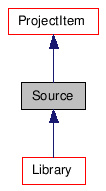
Public Member Functions |
|
| Source () | |
| ~Source () | |
| Source (const CRef &in_ref) | |
| Source (const Source &in_obj) | |
| bool | IsA (siClassID in_ClassID) const |
| siClassID | GetClassID () const |
| Source & | operator= (const Source &in_obj) |
| Source & | operator= (const CRef &in_ref) |
| Property | AddProperty (const CString &in_preset, bool in_bBranch=false, const CString &in_name=CString()) |
| CRefArray | GetProperties () const |
Constructor & Destructor Documentation
| Source | ( | ) |
Default constructor.
| ~Source | ( | ) |
Default destructor.
Member Function Documentation
| bool IsA | ( | siClassID | in_ClassID | ) | const [virtual] |
Returns true if a given class type is compatible with this API class.
- Parameters:
-
in_ClassID class type.
- Returns:
- true if the class is compatible, false otherwise.
Reimplemented from ProjectItem.
Reimplemented in Library, and MaterialLibrary.
| siClassID GetClassID | ( | ) | const [virtual] |
Returns the type of the API class.
- Returns:
- The class type.
Reimplemented from ProjectItem.
Reimplemented in Library, and MaterialLibrary.
Creates an object from another object. The newly created object is set to empty if the input object is not compatible.
- Parameters:
-
in_obj constant class object.
- Returns:
- The new Source object.
Creates an object from a reference object. The newly created object is set to empty if the input reference object is not compatible.
- Parameters:
-
in_ref constant class object.
- Returns:
- The new Source object.
Reimplemented from ProjectItem.
Reimplemented in Library, and MaterialLibrary.
| Property AddProperty | ( | const CString & | in_preset, |
| bool | in_bBranch =
false, |
||
| const CString & | in_name = CString() |
||
| ) |
Adds a property such as a UserDataBlob or CustomProperty to the Source. This can be useful for storing custom user data inside the scene.
- Note:
- Only CustomPropertyPresets CustomProperty Presets, UserDataBlobPresets UserDataBlob Presets, and UserDataMapPresets UserDataMap Presets are valid for sources.
- Parameters:
-
in_preset Either the name of a PropPreset Property Preset or a string with the filename or full path to a Preset file. The type of property that is created is determined by this argument. For example, "CustomProperty"creates an empty CustomProperty and"UserDataBlob"creates a UserDataBlob.in_bBranch False is the only supported value in_name Represents the name of the new property (see SIObject::Name). If not specified the object is named based on the value specified for in_preset.
- See also:
- Source::GetProperties, SceneItem::AddProperty
| CRefArray GetProperties | ( | ) | const |
Returns an array of all applied Property objects on the object. A Source may have nested CustomProperty or UserDataBlob properties.
- See also:
- Source::AddProperty, SceneItem::GetProperties
The documentation for this class was generated from the following file:
