Detailed Description
Clips are instances of animation and shape actions (ActionSource), audio and image sources (Source) and compound clips (ClipContainer).
You can check to see the clip type (such as an audio clip) using SIObject::GetType which returns one of the values contained in the ::siClipType enum.
This class also provides access to clip features such as its timing (TimeControl), any links to other clips (ClipRelation), and any applied effects (ClipEffect). In addition, you can get the underlying source on which this clip is instantiated (the Source object via Clip::GetSource) or the elements of that source (using either the MappedItem object via Clip::GetMappedItems or the AnimationSourceItem object via ActionSource::GetItems).
- Attention:
- While a Clip object represents compound, audio, and image clips, not all Clip members are available for these types. For example, the GetMappedItems function returns an empty array when called on audio and image clips.
- Tip:
- There is no function in the C++ API to create clips from sources, but you can use the AddClip command, which returns a Clip object. To access existing Clip objects, you can get a CRefArray of clips in the Mixer via ClipContainer::GetClips.
- See also:
- ClipContainer, Model::GetMixer, Source, AddClip, ClipContainer::GetClips, Track::GetClips, CopyClipToTrack, AddAudioClip, ImportAudioAndAddClip, ApplyShapeKey, SaveShapeKey
- Since:
- 4.0
- Example:
- Demonstrates how to create a Clip using the AddClip command and how to find that clip in the mixer using ClipContainer::GetClips. The clip will contain the static values of the local position of a cube.
using namespace XSI;
Application app;
// NewScene command
CValueArray cargs; CValue oarg;
cargs.Add( L"" ); cargs.Add( false );
app.ExecuteCommand( L"NewScene", cargs, oarg );
cargs.Clear(); oarg.Clear();
// Get the SceneRoot and create a cube in it
Model root = app.GetActiveSceneRoot();
X3DObject myCube; root.AddGeometry( L"Cube", L"MeshSurface", L"MyCube", myCube );
// We need the relative name of the pos parameters to set up a proper source
Parameter posx = myCube.GetParameter( L"posx" ); CString rposx = GetRelativePath(posx);
Parameter posy = myCube.GetParameter( L"posy" ); CString rposy = GetRelativePath(posy);
Parameter posz = myCube.GetParameter( L"posz" ); CString rposz = GetRelativePath(posz);
// Set up a source on the cube's pos parameters using static values
ActionSource src = root.AddActionSource( L"MyStoredStaticSource" );
src.AddSourceItem( rposx, double(1.0), true );
src.AddSourceItem( rposy, double(0.0), true );
src.AddSourceItem( rposz, double(-2.5), true );
// Instantiate the source with the AddClip command
CValueArray clpArgs(9); CValue clpOut;
clpArgs[0] = root.GetFullName();
clpArgs[1] = src.GetFullName();
app.ExecuteCommand( L"AddClip", clpArgs, clpOut );
// Now find the clip through the mixer
Mixer mxr = root.GetMixer();
CRefArray cliplist = mxr.GetClips();
for ( LONG i=0; i<cliplist.GetCount(); ++i ) {
Clip clp( cliplist[i] );
app.LogMessage( clp.GetFullName() + L" is a " + clp.GetType() );
// Since a give clip may be a compound clip, it may be necessary to drill down
if ( clp.GetType() == siClipAnimCompoundType || clp.GetType() == siClipShapeCompoundType ) {
// First convert the clip to a clipcontainer
ClipContainer compoundclip( cliplist[i] );
CRefArray subclips = compoundclip.GetClips();
for ( LONG j=0; j<subclips.GetCount(); ++j ) {
Clip clp2( subclips[j] );
app.LogMessage( clp2.GetFullName() + L" is a " + clp2.GetType() );
// ... and so on
}
}
}
// Expected result:
//INFO : Clip # 1 is a mixeranimclip: Mixer.Mixer_Anim_Track.MyStoredStaticSource_Clip
#include <xsi_clip.h>
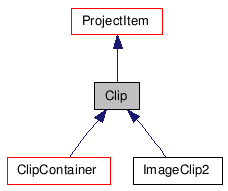
Public Member Functions |
|
| Clip () | |
| ~Clip () | |
| Clip (const CRef &in_ref) | |
| Clip (const Clip &in_obj) | |
| bool | IsA (siClassID in_ClassID) const |
| siClassID | GetClassID () const |
| Clip & | operator= (const Clip &in_obj) |
| Clip & | operator= (const CRef &in_ref) |
| TimeControl | GetTimeControl () const |
| Source | GetSource () const |
| CRefArray | GetMappedItems () const |
| ClipEffect | GetEffect () const |
| Property | AddProperty (const CString &in_preset, bool in_bBranch=false, const CString &in_name=CString()) |
| CRefArray | GetProperties () const |
Constructor & Destructor Documentation
| Clip | ( | ) |
Default constructor.
| ~Clip | ( | ) |
Default destructor.
Member Function Documentation
| bool IsA | ( | siClassID | in_ClassID | ) | const [virtual] |
Returns true if a given class type is compatible with this API class.
- Parameters:
-
in_ClassID class type.
- Returns:
- true if the class is compatible, false otherwise.
Reimplemented from ProjectItem.
Reimplemented in ClipContainer, ImageClip2, and Mixer.
| siClassID GetClassID | ( | ) | const [virtual] |
Returns the type of the API class.
- Returns:
- The class type.
Reimplemented from ProjectItem.
Reimplemented in ClipContainer, ImageClip2, and Mixer.
Creates an object from another object. The newly created object is set to empty if the input object is not compatible.
- Parameters:
-
in_obj constant class object.
- Returns:
- The new Clip object.
Creates an object from a reference object. The newly created object is set to empty if the input reference object is not compatible.
- Parameters:
-
in_ref constant class object.
- Returns:
- The new Clip object.
Reimplemented from ProjectItem.
Reimplemented in ClipContainer, ImageClip2, and Mixer.
| TimeControl GetTimeControl | ( | ) | const |
Returns the TimeControl property associated with this clip.
- Returns:
- The TimeControl property object.
| Source GetSource | ( | ) | const |
Returns the Source object which is instantiated by this clip. For example, if the clip is an instance of an ActionSource (ie., an animation or shape AnimationSourceItem), then the ActionSource object is returned. If the clip is an instance of an audio or image source, the Source object is returned.
- Note:
- The source returned here stores animation, audio, or image data. This is not the same as the animation data that is driving the parameter, such as an FCurve or a ShapeKey. To access those DataSource elements, use MappedItem::GetAnimationSource on the Clip::GetMappedItems items.
- Returns:
- The Source or ActionSource instantiated by this clip.
| CRefArray GetMappedItems | ( | ) | const |
Returns the array of MappedItem objects which are driven by this clip.
- Warning:
- If you try to use GetMappedItems on an audio source (siClipAudioType), you will get an error. You can test for the audio source type with SIObject::GetType.
- Returns:
- Array of MappedItem objects.
| ClipEffect GetEffect | ( | ) | const |
Returns the ClipEffect associated with this clip.
- Returns:
- The ClipEffect associated with this clip.
- See also:
- GetMappingRule, SetMappingRule
| Property AddProperty | ( | const CString & | in_preset, |
| bool | in_bBranch =
false, |
||
| const CString & | in_name = CString() |
||
| ) |
Adds a UserDataBlob or CustomProperty to the Clip. This can be useful for storing custom user data inside the scene.
- Parameters:
-
in_preset Preset name or name of a self-installed CustomProperty. The type of property that is created is determined by this argument. For example, CustomPropertycreates an empty CustomProperty andUserDataBlobcreates a UserDataBlob. It is also possible to specify the name of a CustomProperty that is installed as a PluginItem.in_bBranch False is the only supported value. in_name Optional name for the new property (SIObject::GetName). If no name is specified the name is determined based on the value for in_preset.
- Returns:
- The new Property object.
- See also:
- SceneItem::AddProperty, Clip::GetProperties
| CRefArray GetProperties | ( | ) | const |
Returns an array of all applied Property objects on the object. A Clip may have nested CustomProperty or UserDataBlob properties.
- See also:
- SceneItem::GetProperties, Clip::AddProperty
The documentation for this class was generated from the following file:
