Change the color
Or, use the slider to change the intensity of the current color and leave the hue alone.
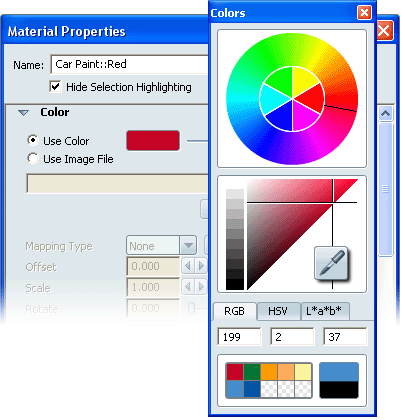
The new color appears in the swatches in both the Material Properties and the Colors window.
 The color
status window shows the current color on top and the previous color
you used on the bottom.
The color
status window shows the current color on top and the previous color
you used on the bottom.
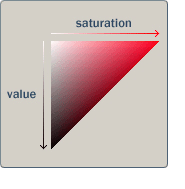
A color space most commonly used in computer graphics and component video, where the three additive color components are mixed to create a color.
A color model that determines the shading and tint of a color. Hue corresponds to the pure color (as in the color wheel); saturationto the amount of white mixed with the hue (the vibrancy); and value to the amount of black mixed with the hue (the brightness).
Luminance (L) ranges from 0 (black) to 100 (white). a describes the color position between red and green. Positive values of a indicate red, while negative values indicate green. b describes the color position between blue and yellow. Positive values of b indicate yellow, while negative values indicate blue. This model is the most complete description of all the colors visible to the human eye and is usually used as a reference for other color models.
Pick a color from the screen
 Click
the eyedropper icon in the color selector.
Click
the eyedropper icon in the color selector.
 The cursor
changes to an eyedropper.
The cursor
changes to an eyedropper.
Create a customized palette of colors
