Basics >
This section is a brief summary of the main Maya interface. As you read, keep in mind the following:
 -click the double-dotted edge (
-click the double-dotted edge ( ) of an existing UI element and select the desired UI element from the pop-up menu.
) of an existing UI element and select the desired UI element from the pop-up menu.
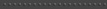 ).
).
 appears to the right of the mouse pointer when a right mouse button pop-up menu is available for the control over which the
mouse is hovering.
appears to the right of the mouse pointer when a right mouse button pop-up menu is available for the control over which the
mouse is hovering. 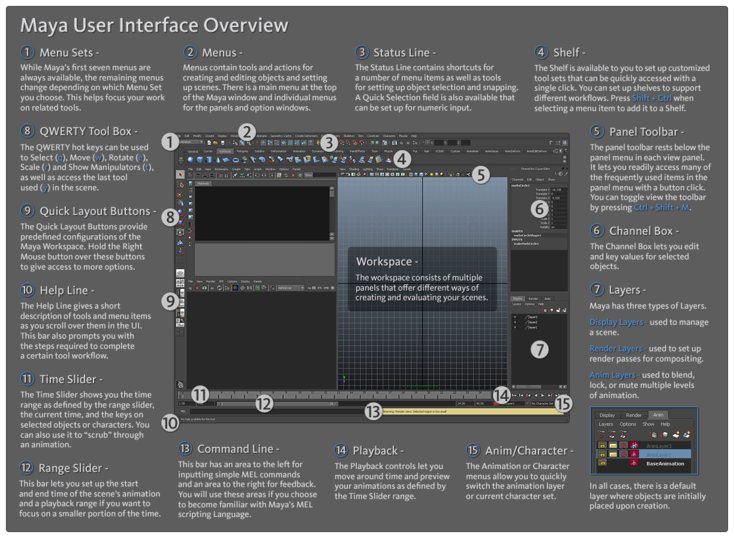
Refer to the following topics for more detailed information on each area.
 Except where otherwise noted, this work is licensed under a Creative Commons Attribution-NonCommercial-ShareAlike 3.0 Unported License
Except where otherwise noted, this work is licensed under a Creative Commons Attribution-NonCommercial-ShareAlike 3.0 Unported License