You can rearrange the default Maya interface by docking and undocking UI elements and menus.
 ) of a control/menu away from its current place and into the middle of the scene.
) of a control/menu away from its current place and into the middle of the scene.
When you release the mouse button, the undocked control/menu is left hovering on the interface if it is the Attribute Editor, Tool Settings Editor, Channel Box/Layer Editor, or snaps back into place if it is any other control.
 ) of a control/menu around the UI. Any place where it can be docked automatically shifts to accommodate it as you drag the
control/menu across it.
) of a control/menu around the UI. Any place where it can be docked automatically shifts to accommodate it as you drag the
control/menu across it.
When you release the mouse button, the control/menu locks into place.
You can rearrange the Attribute Editor, Tool Settings Editor, and Channel Box into tabs on the side of Maya. This allows you to keep more than one of these windows open at any time.
By default, the Attribute Editor and Channel Box open in tabs.
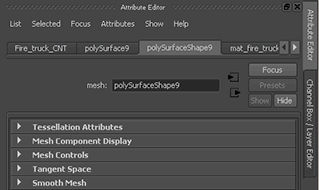
By default, the Tool Settings Editor opens on the left side of the interface.
The Tool Settings Editor appears on the right side of the interface and a new tab is created for it.
If you undock or close any of the editors, its tabbed entry is removed.
 Except where otherwise noted, this work is licensed under a Creative Commons Attribution-NonCommercial-ShareAlike 3.0 Unported License
Except where otherwise noted, this work is licensed under a Creative Commons Attribution-NonCommercial-ShareAlike 3.0 Unported License