There are three selection modes: Hierarchy, Object and Component. You use these modes in order to limit or mask the selection of other objects in order to select only the types of items you want. When you use a selection mask you are filtering out or masking items you don’t want to be chosen as part of the selection.
The icons for the three modes appear on the Status Line.

When you first start Maya, the selection mode is set to Object. This is useful for much of your selection work with Maya, with a few exceptions. When you want to select items that have been grouped, set the selection mode to Hierarchy.
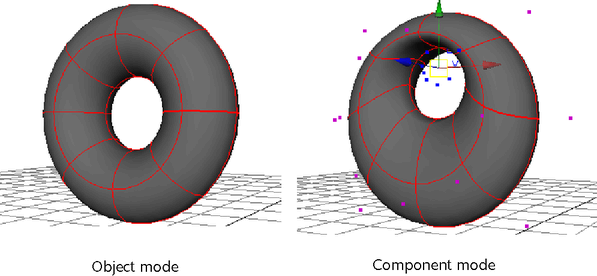
 Except where otherwise noted, this work is licensed under a Creative Commons Attribution-NonCommercial-ShareAlike 3.0 Unported License
Except where otherwise noted, this work is licensed under a Creative Commons Attribution-NonCommercial-ShareAlike 3.0 Unported License