Use the Add Guide to place guides on the surface of polygon meshes . XGen uses guides to position and populate mesh surfaces with default primitives and Archive primitives.
To add guides to the surface of selected polygons or polygon faces
 icon to access the Add Guide tool.
icon to access the Add Guide tool.
When you hover the cursor over the selected surface, a circle icon appears, indicating that you can add guides to this area of the geometry.
Guides for the selected Primitive type appear on the surface of the geometry.
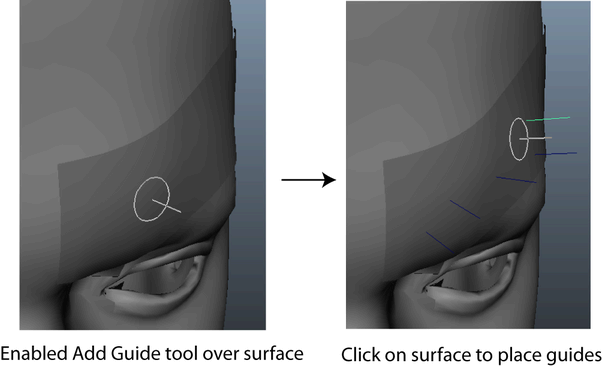
After placing guides on the surface, you can:
 Except where otherwise noted, this work is licensed under a Creative Commons Attribution-NonCommercial-ShareAlike 3.0 Unported License
Except where otherwise noted, this work is licensed under a Creative Commons Attribution-NonCommercial-ShareAlike 3.0 Unported License