You can modify the shape of XGen guides by selecting then editing the guide CVs. When you preview your Description, XGen applies the guide shapes to the primitives.
You can use also Utilities, such as Guides As Curves, Reshape Guide and Straighten Guide, to edit guides.
 -click the guides you want to shape, and select Guide Control Points from the marking menu that appears.
-click the guides you want to shape, and select Guide Control Points from the marking menu that appears.
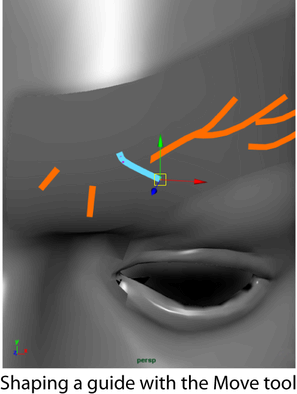
 -clicking a guide and selecting elect Object Mode from the marking menu that appears.
-clicking a guide and selecting elect Object Mode from the marking menu that appears.
 Except where otherwise noted, this work is licensed under a Creative Commons Attribution-NonCommercial-ShareAlike 3.0 Unported License
Except where otherwise noted, this work is licensed under a Creative Commons Attribution-NonCommercial-ShareAlike 3.0 Unported License