
After creating an active rigid body, you can still change the rigid body's initial position and orientation with Maya’s Move and Rotate tools if the current time is the same as the Bullet Solver's start time. If the current time is not the same as the Solver's start time, changes to the rigid body position and orientation are ignored when the time changes. Maya automatically detects and stores the new position and orientation as the initial state.
If a mesh is selected when Create Active Rigid Body is selected, the rigid body is associated with the mesh using the mesh's convex hull as its default collider. If no mesh
is selected, a rigid body is created using a box as its default collider shape. You can change the rigid body type by editing
the Body Type attribute in the Rigid Body Properties section of the bulletRigidBodyShape node Attribute Editor. You can also change the default settings used when creating new rigid bodies by clicking on the option box to the right
of the Bullet menu entry. 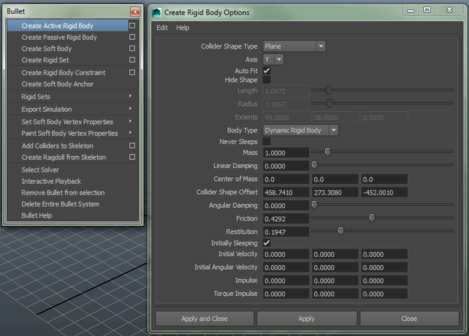
For a description of the Bullet Rigid Body types, see Bullet Rigid Body Types. See Use Rigid Body Simulation to Create Collision Detection, Use Rigid Bodies to Create a Hinge Simulation, and Use Fragments in a Rigid Body Simulation for some sample workflows that use Rigid Bodies.
 Except where otherwise noted, this work is licensed under a Creative Commons Attribution-NonCommercial-ShareAlike 3.0 Unported License
Except where otherwise noted, this work is licensed under a Creative Commons Attribution-NonCommercial-ShareAlike 3.0 Unported License