
You can create a single rigid body made of a compound of collision shapes comprised of multiple meshes in the hierarchy. You can also create multiple rigid bodies from selection while skipping objects that already have rigid bodies attached.
To create a rigid body comprised of multiple shapes:
When something collides with the compound object, it will react as one piece instead of several.
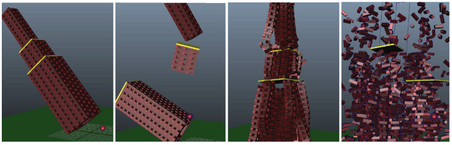
Examples: A tower made of 1000 bricks in a Rigid Body solve. The first tower is a compound object, while the second has each of its three tiers set as compound objects. The last two images show the individual brick set as Hull and Cube-type objects.
 Except where otherwise noted, this work is licensed under a Creative Commons Attribution-NonCommercial-ShareAlike 3.0 Unported License
Except where otherwise noted, this work is licensed under a Creative Commons Attribution-NonCommercial-ShareAlike 3.0 Unported License