Add transitions into and out of shots
Adjust the behavior for how the shot transitions in
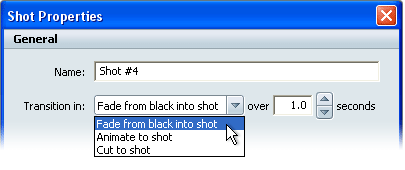
Choose from:
Adds a black screen transition before showing the shot. You can specify the transition time in seconds.
Animates the camera to pan/dolly/zoom from the previous position to the shot. You can specify the transition time in seconds.
Moves the camera to the new shot without using any transition (black screen or animation).