Once you have built a scene using clips in the Story window, you can use camera shot clips to edit the result on the Story window’s Edit timeline.
A shot clip represents action captured with a single camera. You can use multiple shot clips to create a series of camera switches on the Edit timeline, but unlike the Camera Switcher, you can also blend your shot clips to create cross dissolves as shown in the following figure.
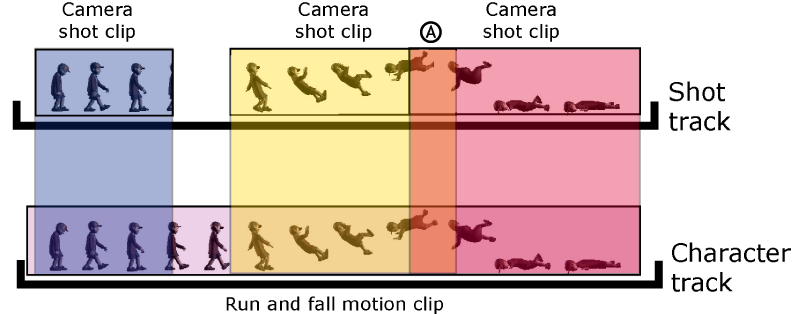
Camera shots on the Edit timeline covering the corresponding areas of the action on the Character track on the Action timeline A. Two camera shots blended creating a cross dissolve
You can also use shot clips to create storyboards with Camera Back Plates, or edit your how scene is filmed without changing what is set up along the Action timeline.
 Except where otherwise noted, this work is licensed under a Creative Commons Attribution-NonCommercial-ShareAlike 3.0 Unported License
Except where otherwise noted, this work is licensed under a Creative Commons Attribution-NonCommercial-ShareAlike 3.0 Unported License