nHair improvements
|
|
Simulate nHair on nCloth objects
Workflow improvements now make it possible to create nHair systems on deforming nCloth objects. With full two-way interactions
between colliding hair curves and nCloth surfaces, you can combine nHair and nCloth to create realistic fur coat simulations,
furry creatures and more.
Performance improvements
A new attribute lets you playback simulations without evaluations on hair follicles. This improves simulation performance especially
for hair systems with large numbers of animated follicles.
When you create nHair, you can select a new option that automatically converts the assigned mesh to a passive collision object. Collide with mesh also creates internal
connections between the hair system and the Nucleus solver so that the solver has information about the follicle positions
at the start frame of the simulation.
provides performance improvements when simulating nHair on animated surfaces.
A new option lets you remove selected hair curves and hair without deleting other hair system nodes.
|
New nConstraint
|
|
A new nConstraint provides additional control of stretching and bending behavior of nCloth meshes. constraints let you select mesh edges and faces, then adjust stretch or bend resistence in these areas of the cloth.
Use nConstraints to simulate elastic bands in clothing, stiff collars on shirts, natural-looking pleats in skirts, and more.
nConstraints can only be used with nCloth objects.
|
Fluid Effects additions
|
|
A new attribute extends surface emission options by letting you emit fluid into the volume of selected geometry.
Start Frame Emission
With new attributes, you can start fluid emission at advanced frames of your simulation without setting an initial state. These attributes
also make it easy to create bursts of emission at start frames.
|
Redesigned nDynamics object icons
|
|
Freshly redesigned icons for nDynamics objects make it easier to identify Nucleus objects, dynamicConstraint nodes and nHair
follicles in the or .
|
New mcx cache format
Create larger nCache files with a new cache file format. Use this new format to save data heavy simulations, such as high resolution Fluid Effects, in files that
can exceed 2.0 GB. Previously, nCache files were limited to 2.0 GB.
When creating an nCache (nCache > Create New Cache and Fluid nCache > Create New Cache), select the file format to take advantage of the larger cache file sizes.
A new improves performance by letting you specify which vertices of an nCloth mesh participate in simulations.
 Except where otherwise noted, this work is licensed under a Creative Commons Attribution-NonCommercial-ShareAlike 3.0 Unported License
Except where otherwise noted, this work is licensed under a Creative Commons Attribution-NonCommercial-ShareAlike 3.0 Unported License
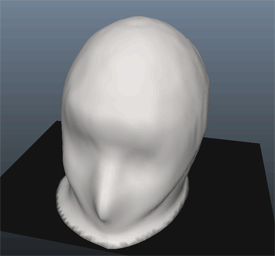
 Except where otherwise noted, this work is licensed under a Creative Commons Attribution-NonCommercial-ShareAlike 3.0 Unported License
Except where otherwise noted, this work is licensed under a Creative Commons Attribution-NonCommercial-ShareAlike 3.0 Unported License