You can emit fluid into the volume of selected geometry. For example, you can select a modeled polygon object and fill its volume with fluid.
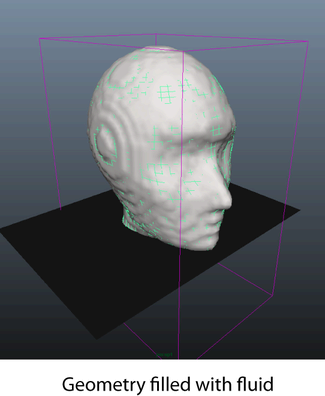
Fluid emits into the volume of the object rather than from its surface.
 Except where otherwise noted, this work is licensed under a Creative Commons Attribution-NonCommercial-ShareAlike 3.0 Unported License
Except where otherwise noted, this work is licensed under a Creative Commons Attribution-NonCommercial-ShareAlike 3.0 Unported License