Geometric primitives are familiar as objects in the real world such as beach balls, pipes, boxes, doughnuts, and ice cream cones. In 3ds Max, you can model many such objects using a single primitive. You can also combine primitives into more complex objects, and further refine them with modifiers.
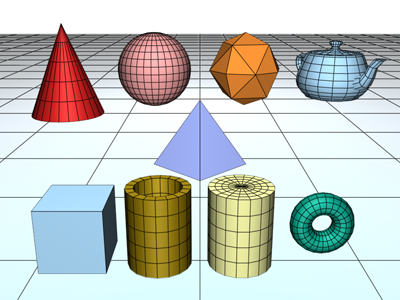
A collection of standard primitive objects
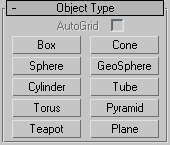
3ds Max includes a set of 10 basic primitives. You can easily create the primitives with the mouse in the viewport, and most can be generated from the keyboard as well. These primitives are listed in the Object Type rollout and on the Create menu.
Also available on the Object Type rollout is the AutoGrid option, which lets you create an object on the surface of another object.
You can convert standard primitive objects to editable mesh objects, editable poly objects, and NURBS surfaces. You can also convert primitives to patch objects; see the path annotation at Editable Patch (the information at the start of the topic that tells you how to create this type of object).
All primitives have name and color controls, and allow you to enter initial values from the keyboard. See these topics:
Object Name and Wireframe Color
Creating Primitives from the Keyboard
The remaining rollouts are covered in the topic for each primitive.
Box produces one of the simplest of the primitives. Cube is the only variation of Box. However, you can vary the scale and proportion to make many different kinds of rectangular objects, from large, flat panels and slabs to tall columns and small blocks.
The Cone button on the Creation command panel lets you produce round cones, either upright or inverted.
Sphere produces a full sphere, or a hemisphere or other portion of a sphere. You can also "slice" a sphere about its vertical axis.
Use GeoSphere to make spheres and hemispheres based on three classes of regular polyhedrons.
Cylinder produces a cylinder, which you can "slice" around its major axis.
Tube produces both round and prismatic tubes. The tube is similar to the cylinder with a hole in it.
Torus produces a torus, or a ring with a circular cross section, sometimes referred to as a doughnut. You can combine three smoothing options with rotation and twist settings to create complex variations.
The Pyramid primitive has a square or rectangular base and triangular sides.
Teapot produces a teapot. You can choose to make the whole teapot at once (the default), or any of its parts. Since the Teapot is a parametric object, you can choose which parts of the teapot to display after creation.
The Plane object is a special type of flat polygon mesh that can be enlarged by any amount at render time. You can specify factors to magnify the size or number of segments, or both. Use the Plane object for creating a large-scale ground plane that doesn't get in the way when working in a viewport. You can apply any type of modifier to the plane object, such as Displace to simulate a hilly terrain.