The name and color fields appear at the top of all command panels other than the Create panel. On the Create panel, the fields are contained in a rollout. You can change an object's name or color from any of these locations.
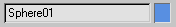
Displays the selected object's wireframe color and lets you select a new one. The wireframe color is the one used to display the object in viewports. Click the color swatch to display the Object Color dialog.