The solid 3D objects in the scene, and the objects used to create them, are known as geometry. Usually, geometry comprises the subject of your scene and the objects that you render.
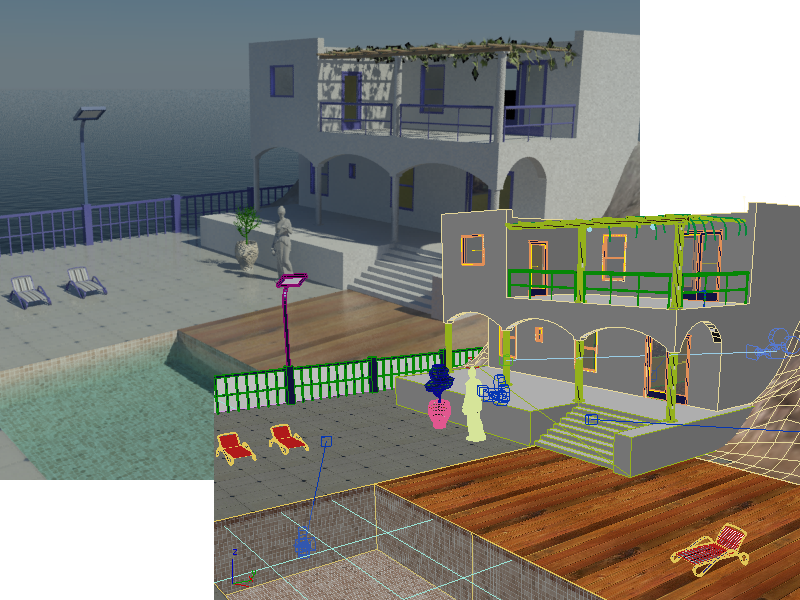
Villa with a swimming pool was created using a variety of geometry.
This section describes the types of geometry you can create using the Create panel.
This section provides an introduction to techniques for creating and modeling objects.
Geometric primitives are basic shapes that 3ds Max provides as parametric objects. Primitives are divided into two categories: standard primitives and extended primitives.
3ds Max provides an array of architectural objects, useful as building blocks for models of homes, businesses, and similar projects. These include: AEC Extended objects (Foliage, Railing, and Wall), Stairs, Doors, and Windows.
The mental ray object category contains one object type: the mr Proxy object. Use this object to lighten the rendering load with geometry-heavy scenes.
A shape is an object made from one or more curved or straight lines. 3ds Max includes the following shape types: splines and NURBS curves.
Compound objects typically combine two or more existing objects into a single object.
A system combines objects, linkages, and controllers to produce an object set that has behavior as well as geometry. Systems help you create animations that would be much more difficult or time-consuming to produce using features independently. Systems can range from simple object generators to full-scale subsystem programs.