You can turn a standard primitive into a NURBS object formed of CV surfaces. Once converted, you can no longer edit the object parametrically, but you can edit it as a NURBS object, moving CVs and so on.
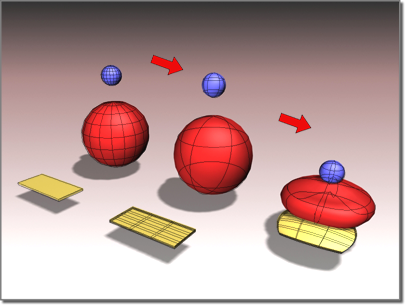
Primitive objects become NURBS surfaces that you can then edit in various ways.
You can't convert most extended primitive objects in this way, but you can convert the torus knot and prism extended primitives to NURBS objects.
You can also convert patch objects and loft compound objects.
If the primitive is closed, the converted surface is a closed CV surface, which has no visible seams. Also, relational cap surfaces are used to cap surfaces that aren't closed.
To turn a primitive into a NURBS object:
 Modify panel.
Modify panel.
The object is converted to one or more CV surfaces. The surfaces can be independent surface sub-objects, or dependent surface sub-objects such as Lathe.