The Advanced Shaders rollout provides controls for two component shaders that aren't always used.
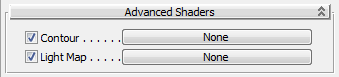
Each shader component has a toggle at the left of its name. When the toggle is on, the shader is used in rendering. When the toggle is off, the shader is not used, even if it has been assigned. Clicking the button to the right of the component name displays the Material/Map Browser so you can assign a particular shader to the component.
Assigns a contour shader to the material.
The contour component can be assigned the following shaders:
| Shader |
|---|
| Combi |
| Curvature |
| Depth Fade |
| Factor Color |
| Layer Thinner |
| Simple |
| Width from Color |
| Width from Light |
| Width from Light Direction |
 Renderer panel
Renderer panel  Camera Effects rollout.
Camera Effects rollout.