The Combi contour shader is a combination of the Depth Fade, Layer Thinner, and Width from Light shaders.
The following illustration shows a blue line crossing the glass pane held by the character. This blue line is the reflection of the edge of the floor, behind the camera.
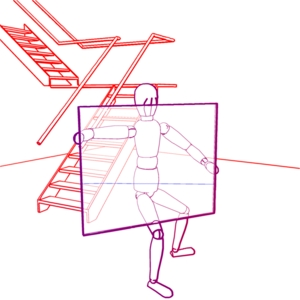
The line is blue (Near Color), because the distance considered is not the distance of the eye ray bouncing in the glass; rather, it is the distance between the camera and the edge itself.
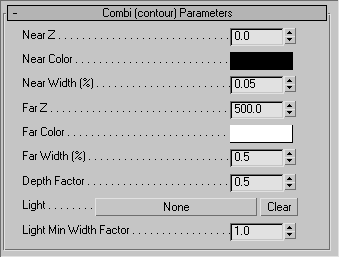
The factor for thinning the contour at each layer.
For example, to get contours that are 2 percent wide when the material is on top, 1 percent wide when the material is behind one other (semitransparent) material, 0.5 percent wide when the material is behind two materials, and so on, set Width (%) to 2.0 and Depth Factor to 0.5.
The minimum factor by which the light-dependency decreases the contour width.
For example, for contours that are interpolated between 2 percent wide at the Near Z distance and 1 percent wide at the Far Z distance, and get half as wide for each layer of material beyond Far Z, and where the width also depends on the direction to the specified light source, setLight Min Width Factor to 0.5.