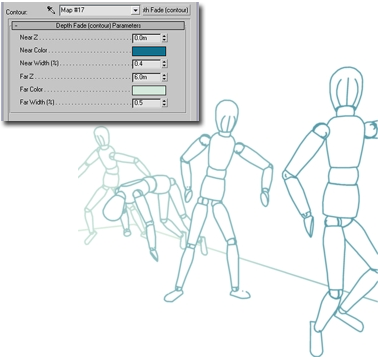Command entry:
Command entry:mental ray material

Advanced Shaders rollout

Click Contour button.

Choose Depth Fade (contour).
 Command entry:
Command entry:Other material

mental Ray Connection rollout

Advanced Shaders group

Unlock Contour if necessary.

Click Contour button.

Choose Depth Fade (contour).
The Depth Fade contour shader changes the line width and color based on Z depth, in world units.
If a contour point is more distant than Far Z, the contour gets color Far Color and the width gets Far Width. If a point is
nearer than Near Z, the contour gets color Near Color and the width gets Near Width. If the depth is in between, the color
and width are linearly interpolated.
Interface
- Near Z
-
- Near Color
-
The color of the contour at and below the minimum distance.
- Near Width (%)
-
The width at and below the minimum distance.
- Far Z
-
- Far Color
-
The color of the contour at and beyond the maximum distance.
- Far Width (%)
-
The width at and beyond the maximum distance.