The Factor Color shader uses the color of the material as rendered by mental ray, as opposed to the diffuse color.
In the following illustration, the materials are all self-illuminating to ensure a constant color. The shader does the rest.
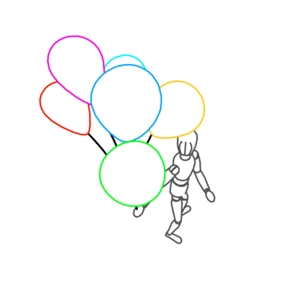
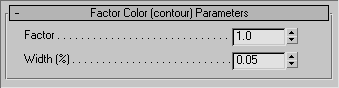
The multiplier for the material color. If the factor is 0, a black contour results. If the factor is between 0 and 1, a dark contour of the same hue as the material results. If the factor is 1, the contour gets the same color as the material at that location. If the factor is larger than 1, brighter contours of the same hue as the material result.