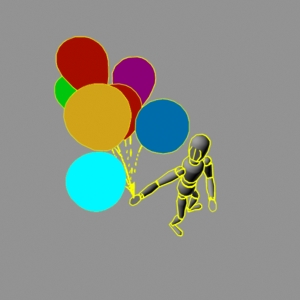Command entry:
Command entry:mental ray material

Advanced Shaders rollout

Click Contour button.

Choose Width from Color (contour).
 Command entry:
Command entry:Other material

mental Ray Connection rollout

Advanced Shaders group

Unlock Contour if necessary.

Click Contour button.

Choose Width from Color (contour).
The Width from Color shader bases the thickness of contours on the brightness of the color of your materials. The brighter
the color, the thinner the contour.
ImportantThe color used by the shader is not the diffuse color of the material, but instead the rendered color, so lighting has an influence here.
Although the name of the shader uses the word "Color," it would be probably more appropriate to call this shader "Width from
Brightness," because only the brightness of a color is taken in consideration.
Interface
- Color
-
The color used for rendering the contour lines.
- Min Width (%)
-
The relative thickness of the thinnest contour lines, where rendered material colors are brightest.
- Max Width (%)
-
The relative thickness of the thickest contour lines, where rendered material colors are darkest.