In this tutorial, the scene of the Mediterranean villa requires lighting conditions for early, mid, and late-day illumination.
To accomplish this task, you will create a Daylight system and customize it to match a specific location and time. Then you’ll set proper exposure and combine the Daylight system with Sky Portal objects that channel light into the interior of the villa. You will fine-tune the late-day illumination by adjusting the aperture setting.
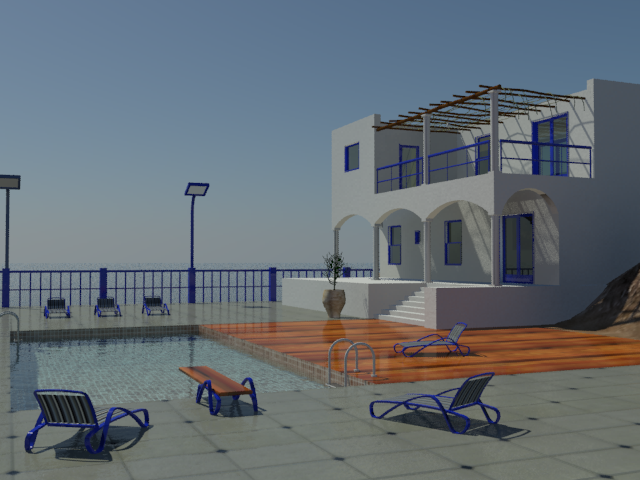
After completing this tutorial, you will see how easy it is to use mental ray lighting options to create realistic daytime lighting conditions.
In this tutorial, you will learn how to:
 (Project Folder) and set
your current project to Autodesk 3ds Max Design 2011 Tutorials.
(Project Folder) and set
your current project to Autodesk 3ds Max Design 2011 Tutorials.