The Render Setup dialog  Renderer panel contains the main controls for the active renderer. Depending on which renderer is active, additional panels
can become available.
Renderer panel contains the main controls for the active renderer. Depending on which renderer is active, additional panels
can become available.
When the Default Scanline Renderer Is Active
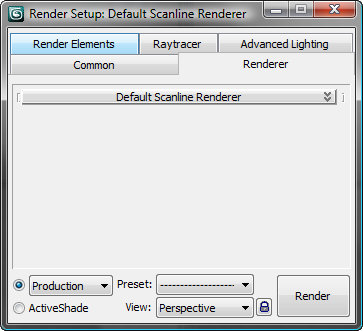
The Renderer panel contains a single rollout:
Default Scanline Renderer Rollout
When the mental ray Renderer Is Active

The Renderer panel contains these rollouts:
Global Tuning Parameters Rollout (mental ray Renderer)
Sampling Quality Rollout (mental ray Renderer)
Rendering Algorithms Rollout (mental ray Renderer)
Camera Effects Rollout (mental ray Renderer)
Shadows & Displacement Rollout (mental ray Renderer)
When the Quicksilver Hardware Renderer Is Active

The Renderer panel contains these rollouts:
Quicksilver Hardware Renderer Parameters rollout
Visual Style & Appearance rollout