The Global Tuning Parameters parameters give you high-level control of the quality of mental ray shaders for soft shadows, glossy reflections, and glossy refractions. These controls let you adjust overall rendering quality without having to modify individual light and material settings. In general, lowering a global tuning parameter value decreases rendering time, and raising it increases rendering time.
 Glossy Samples setting in an Arch & Design material is 8 and you set Glossy Reflections Precision to 0.1, the result is a
Glossy Samples value of 0.8, which is equivalent to 0, thus turning off glossiness and producing mirror reflections.
Glossy Samples setting in an Arch & Design material is 8 and you set Glossy Reflections Precision to 0.1, the result is a
Glossy Samples value of 0.8, which is equivalent to 0, thus turning off glossiness and producing mirror reflections.
You can find an example of these controls in use in the following illustration, which contains three separate renderings.
In each image, each goblet contains an Arch & Design material using the Chrome template. All Chrome settings are the defaults,
except the Reflection  Glossiness settings were changed to 0.6, 0.4, and 0.2 respectively (from left to right), and the Reflection
Glossiness settings were changed to 0.6, 0.4, and 0.2 respectively (from left to right), and the Reflection  Glossy Samples settings were all changed to 8. For the renderings, Glossy Reflections Precision was set to 0.25, 1.0, and
5.0, respectively (from top to bottom). The highest-quality rendering took 15 times longer than the lowest-quality.
Glossy Samples settings were all changed to 8. For the renderings, Glossy Reflections Precision was set to 0.25, 1.0, and
5.0, respectively (from top to bottom). The highest-quality rendering took 15 times longer than the lowest-quality.

Glossy Reflections Precision affects all Arch & Design materials in the scene.
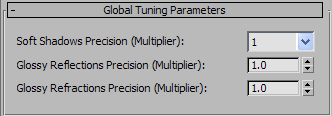
A global multiplier for the Shadow Samples setting (or similar-named, as noted following) in all lights casting soft shadows. This includes all photometric lights (Target Light, Free Light, mr Sky Portal), as well as mr Sun (Softness Samples), mr Area Omni (Samples), and mr Area Spot (Samples). Typically the light should be set to cast ray- traced shadows, when available, although in some cases shadow maps work too.
Possible multiplier values are 0.125, 0.25, 0.5, 1, 2, 4, 8, and 16.
The following illustration comprises three separate renders of a scene containing two photometric spotlights and two cylinders. Both spotlights have disc-shaped emitters of radius 10.0 and cast ray-traced shadows, but the one on the left has Shadow Samples set to 64 while the one on the right has Shadow Samples set to 8. From top to bottom, the scenes were rendered with Soft Shadows Precision set to 0.125, 1.0, and 4.0, respectively.
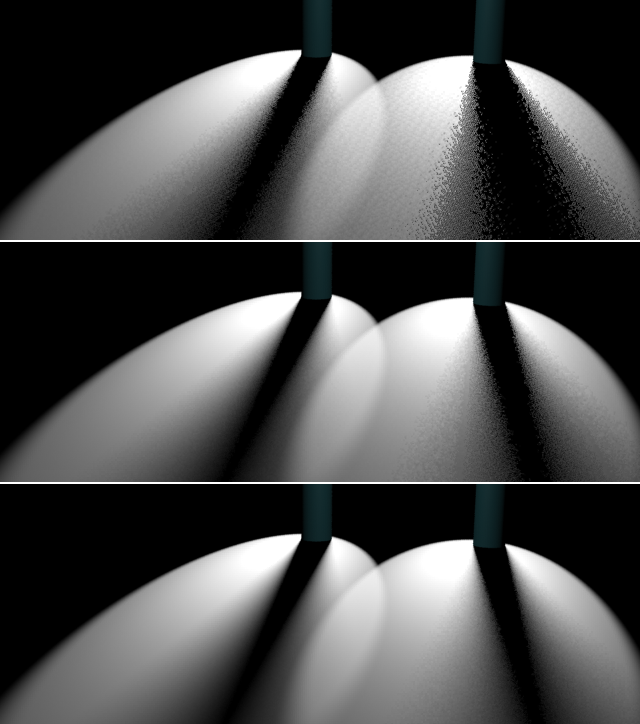
Soft Shadows Precision affects all lights casting soft shadows in the scene.
The equivalent Render Frame Window control is the Soft Shadows Precision slider, with one exception: This control, unlike the slider, does not disable soft shadows at its lowest value.
Controls reflection quality globally.
Glossy Reflections Precision determines the quality of reflections in all instances of the Arch & Design material and related materials in the scene. The value acts as a multiplier to each material’s Reflection group  Glossy Samples setting.
Glossy Samples setting.
 Glossy Samples settings of 32, 20, and 8, and you set Glossy Reflections Precision to 0.5, the resultant values as rendered will be 16, 10, and 4. However, the original material settings remain intact, and are used for rendering purposes when you
set Glossy Reflections Precision back to the default 1.0.
Glossy Samples settings of 32, 20, and 8, and you set Glossy Reflections Precision to 0.5, the resultant values as rendered will be 16, 10, and 4. However, the original material settings remain intact, and are used for rendering purposes when you
set Glossy Reflections Precision back to the default 1.0.
The equivalent Render Frame Window control is the Glossy Reflections Precision slider, with one exception: This control, unlike the slider, does not disable reflections at its lowest value.
Controls refraction quality globally.
Glossy Refractions Precision determines the quality of refractions in all instances of the Arch & Design material and related materials in the scene. The value acts as a multiplier to each material’s Refraction group  Glossy Samples setting.
Glossy Samples setting.
 Glossy Samples settings of 32, 20, and 8, and you set Glossy Refractions Precision to 0.5, the resultant values as rendered will be 16, 10, and 4. However, the original material settings remain intact, and are used for rendering purposes when you
set Glossy Refractions Precision back to the default 1.0.
Glossy Samples settings of 32, 20, and 8, and you set Glossy Refractions Precision to 0.5, the resultant values as rendered will be 16, 10, and 4. However, the original material settings remain intact, and are used for rendering purposes when you
set Glossy Refractions Precision back to the default 1.0.
The equivalent Render Frame Window control is the Glossy Refractions Precision slider, with one exception: This control, unlike the slider, does not disable refraction at its lowest value.