Boolean operations are an effective way to create complex shapes out of simple geometric objects. In the case of 3ds Max Design, the Boolean operators are Subtraction, Union, Intersection, and Merge.
In this tutorial, you will learn how to use two Boolean operators, Subtraction and Union, to create a model of a sky scraper.
This tutorial also shows you how to use the Align tool to accurately move objects into position, and how to use material ID
numbers to assign assign different materials to different portions of a model.
In this tutorial, you will learn how to:
- Create simple geometry.
- Align objects.
- Move objects using their XYZ coordinate values.
- Create an array of objects.
- Use Boolean operators to change the shape of an object.
- Make changes to the Boolean operators.
- Select multiple polygons and edges.
- Edit polygons to create beveled and extruded shapes.
- Assign materials IDs to object polygons.
- Apply materials to object polygons by material ID number.
Skill level: Beginner
Time to complete: 1 1/2 hours
Preparation for This Tutorial
- If you have not already downloaded the tutorial files (MAX scenes and other assets), download them now and unzip them into
a project folder called \Autodesk 3ds Max Design 2012 tutorials. See Where to Find Tutorial Files.
- On the Quick Access toolbar, click
 (Project Folder) and set your current project to Autodesk 3ds Max Design 2012 Tutorials.
(Project Folder) and set your current project to Autodesk 3ds Max Design 2012 Tutorials.
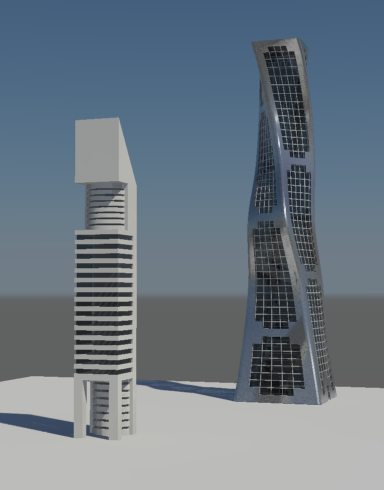
 (Project Folder) and set your current project to Autodesk 3ds Max Design 2012 Tutorials.
(Project Folder) and set your current project to Autodesk 3ds Max Design 2012 Tutorials.