This section shows you a variety of modeling techniques in 3ds Max Design.
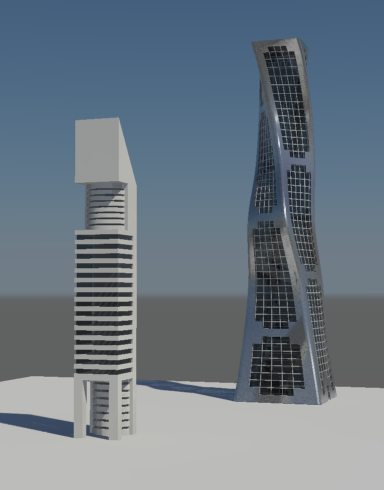
Building models created with 3ds Max Design
Features Covered in This Section
In this tutorial, you will model a building with a distinctly organic design. Specially developed modifiers in 3ds Max Design make this task far easier than if you were to attempt it in a conventional CAD program.
Boolean operations are an effective way to create complex shapes out of simple geometric objects. In the case of 3ds Max Design, the Boolean operators are Subtraction, Union, Intersection, and Merge.
The Graphite Modeling Tools ribbon, referred to in this tutorial simply as “the ribbon,” is a customizable toolbar that provides you with all the tools you need to edit Editable Poly surfaces.
With a photo of a building, you can create a remarkably realistic model. This tutorial shows you how to do so.
This tutorial introduces methods for working with the Container feature. The container provides various project-management functions, including organizing scene components and sharing tasks among team members, along with locking files and restricting access to specific scene components.