This tutorial shows
you how to animate a biped using the freeform technique. This technique
does not use footsteps; instead, you are responsible for animating
every part of the biped.
Freeform animation gives
you fine control over the biped's motion.
In this tutorial, you
will learn how to:
- Use planted, sliding, and free keys.
- Create a traditional walk cycle using
animated pivot points.
- Create a stretchy leg and a shaky walk
using Biped SubAnim controllers.
- Create animated 3ds Max bones from
a biped animation.
Skill level: Beginner
to Intermediate
Time to complete: 2 hours
Preparation for This Tutorial
- If you have not already downloaded the
tutorial files (MAX scenes and other assets), download them now
and unzip them into a project folder called \Autodesk 3ds Max 2011 tutorials. See
Where to Find Tutorial Files.
- On the Quick Access toolbar, click
 (Project Folder) and set
your current project to Autodesk 3ds Max 2011 Tutorials.
(Project Folder) and set
your current project to Autodesk 3ds Max 2011 Tutorials.
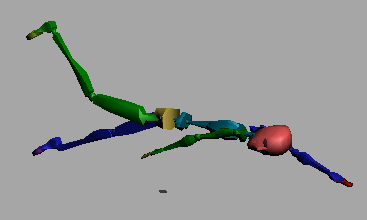
 (Project Folder) and set
your current project to Autodesk 3ds Max 2011 Tutorials.
(Project Folder) and set
your current project to Autodesk 3ds Max 2011 Tutorials.