In this tutorial you establish relationships and other constraints to “rig” the moveable parts of a car so they can be animated together easily.
There is more to animating a car than simply giving it a trajectory. You should also consider such aspects as wheel rotation, the link between the steering wheel and front wheels, as well as body roll. Animating these aspects individually however, can become quite complicated. This tutorial shows how to wire, for example, the steering wheel to the front wheels, so the animation is consistent and realistic.
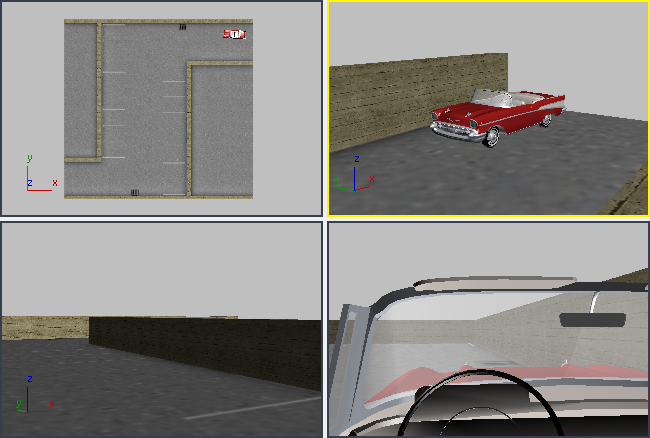
In this tutorial, you will learn how to:
 (Project Folder) and set
your current project to Autodesk 3ds Max 2011 Tutorials.
(Project Folder) and set
your current project to Autodesk 3ds Max 2011 Tutorials.